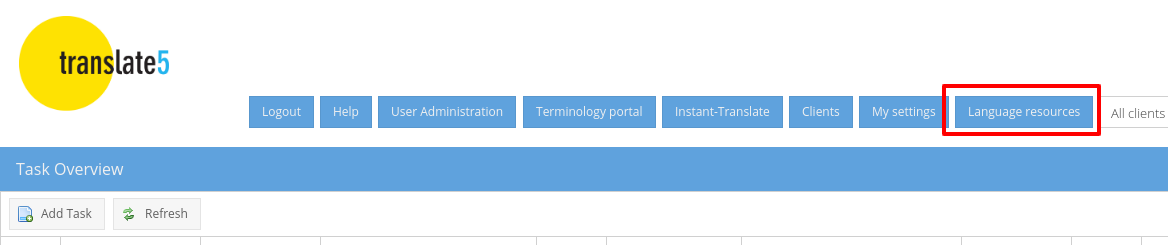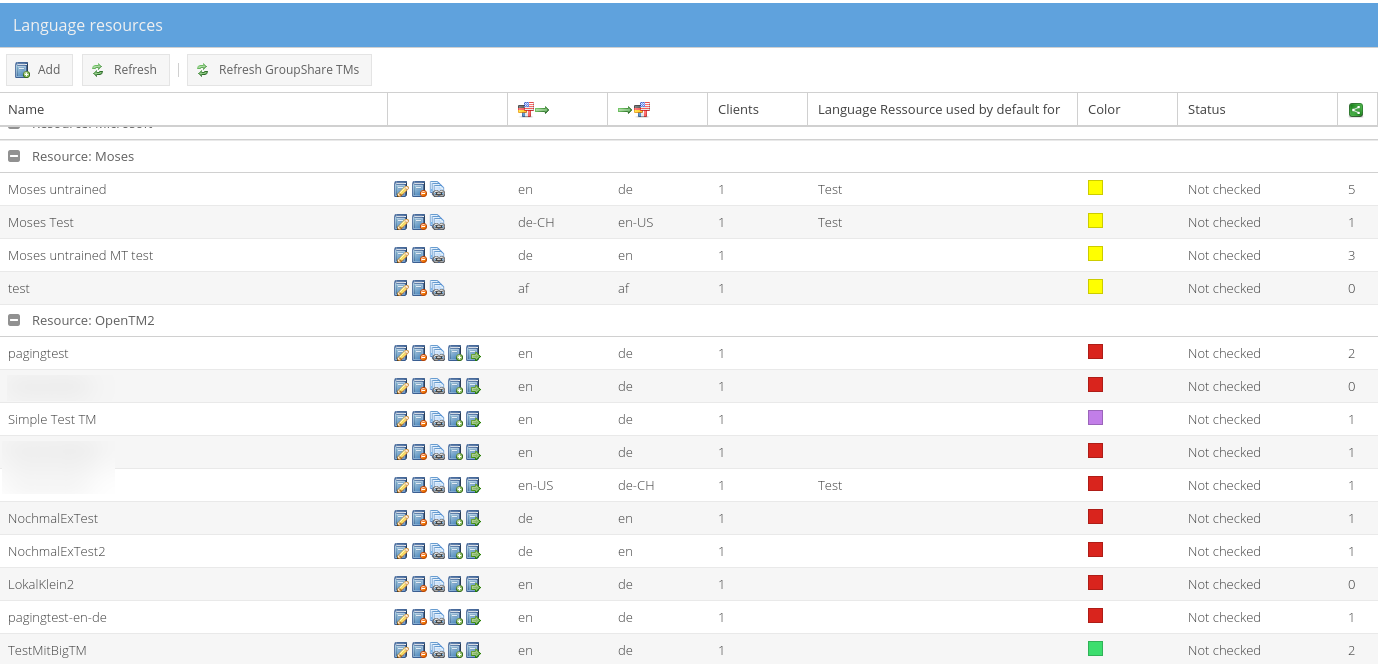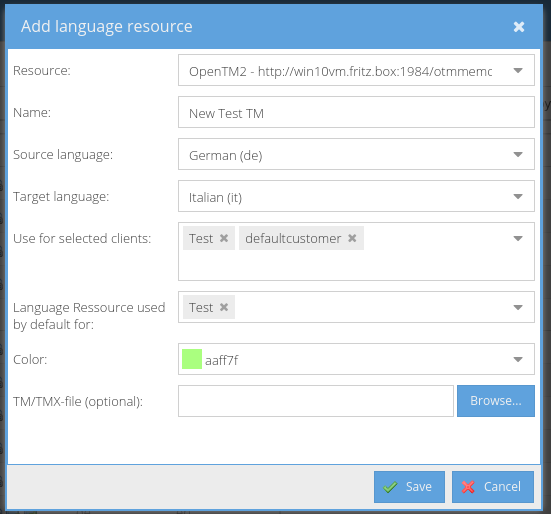Overview
translate5 supports the integration of language resources. These can be TermCollections, Translation Memory resources (TMs) or Machine Translation resources (MTs).
Users can use matches for translating segments in the editor - coming from TermCollections, TMs or MTs.
Users can use the concordance search for looking for segments with certain words in them - coming from TermCollections or TMs.
A new TM or MT language resource can be developed quite easily as translate5 service. Needed is a translation memory service or machine translation service, that provides a REST-API or other standard web-based API.
As long as no language resource is assigned to a task, you do not recognize anything of the language resources feature.
Manage language resources
To manage language resources, click on the "Language Resources" button in the upper right corner of translate5.
This opens the Language Resource Administration:
Pressing the add button opens a new window to upload and create new language resources.
The available options in the form are depending on the chosen resource type.
Currently supported Language resources
Machine translation (MT) language resources
For MT language resources translate5 queries the integrated resource via API for matches. If the resource supports it, new segments can also be saved to the resource.
Please note, that to manage MT language resources in the language-resources overview ("language resources" button in the upper right), you have to have "admin" rights in translate5. In our demo instance at www.translate5.net only the user "manager" has those rights.
Currently the following MT language resources are connectable to translate5 (more can be integrated upon request):
- DeepL (as Plugin, only available for companies with a Support- and Development contract)
- Lucy
- Moses default
- MS Translator
- PangeaMT (as Plugin)
- SDL LanguageCloud
- Globalese (not as part of Language Resources, but with a special integration)
- TildeMT (as Plugin)
System administrators: Please see the database based configuration on how to configure a Moses standard connector for usage in translate5.
Translation Memory language resources
Translation memory (TM) language resources use databases (often file-based) to search for their matches (e. g. SDL Trados Studio or OpenTM2).
translate5 manages TMs, that are integrated via API. For a TM language resource it is possible to
- upload a TM-file in the native format of the resource
- download the TM-file in the native format of the resource
- upload and import a TMX-file for import into an existing TM
- download a TMX-file from an existing TM
Currently OpenTM2 and NEC-TM (as Plugin)are supported as a TM resources. For SDL GroupShare please ask MittagQI.
OpenTM2 file-based translation memory
Financed through a crowdfunding OpenTM2 (Open Source) can now be run as a REST service on windows without a GUI. It can be used as language resource for translate5.
System administrators: Please see the database based configuration on how to configure the OpenTM2 connector for usage in translate5. The translate5 windows installer installs OpenTM2 as a windows service along with translate5. The Linux installer just downloads OpenTM2 for you - it needs to be installed manually on windows and manually configured for use with translate5. The translate5 updater updates OpenTM2 on windows and downloads the newest OpenTM2 version on Linux.
Assigning language resources to a task
All language-resources, that are assigned to a task are queried for matches. This can be one, two or multiple language-resources.
Each assigned language-resource corresponds to one TermCollection, TM or MT language resource.
Of course you can create multiple TMs for one language combination and thus assign multiple TMs to one task.
Fuzzy-Matching of language combinations when using language resources
Language resources to task assignment
If a task is assigned to a major language combination like "English (en)" to "French (fr)", it is possible to assign language resources from the major languages - "English (en)" and "French (fr)" - and also language resources of the corresponding sub-languages to it - like "English United Kingdom(en-GB)" and "French Canada (fr-CA)".
If a task is assigend to a sub-language like "French Canada (fr-CA)" it is only possible to assign language resources that belong to the same sub-language to it.
Please note: Only language resources that are assigned to the same client as the task is assigned to are offered for usage for a language to task assignment.
Usage of language resources for InstantTranslate
In InstantTranslate (the Google-Translate-like interface in translate5) it is only possible to select major languages like "French (fr)". Yet also language resources of all available sub-languages are used.
Please note: Only language resources that are assigned to the same client as the currently logged-in user are available for usage in InstantTranslate.
Usage in translate5 editor
Match results
On every new opened segment, matches are shown in the match panel. If no match-panel is visible, no language-resource is assigned to the task. See editor shortcuts for information how to copy matches.
Concordance search
The concordance search is located in a tab next to the match panel.
Any searchable language resource can be searched for strings based on the concordance search (in most of the cases these are MT language resources).
All assigned language-resources are searched at the same time.