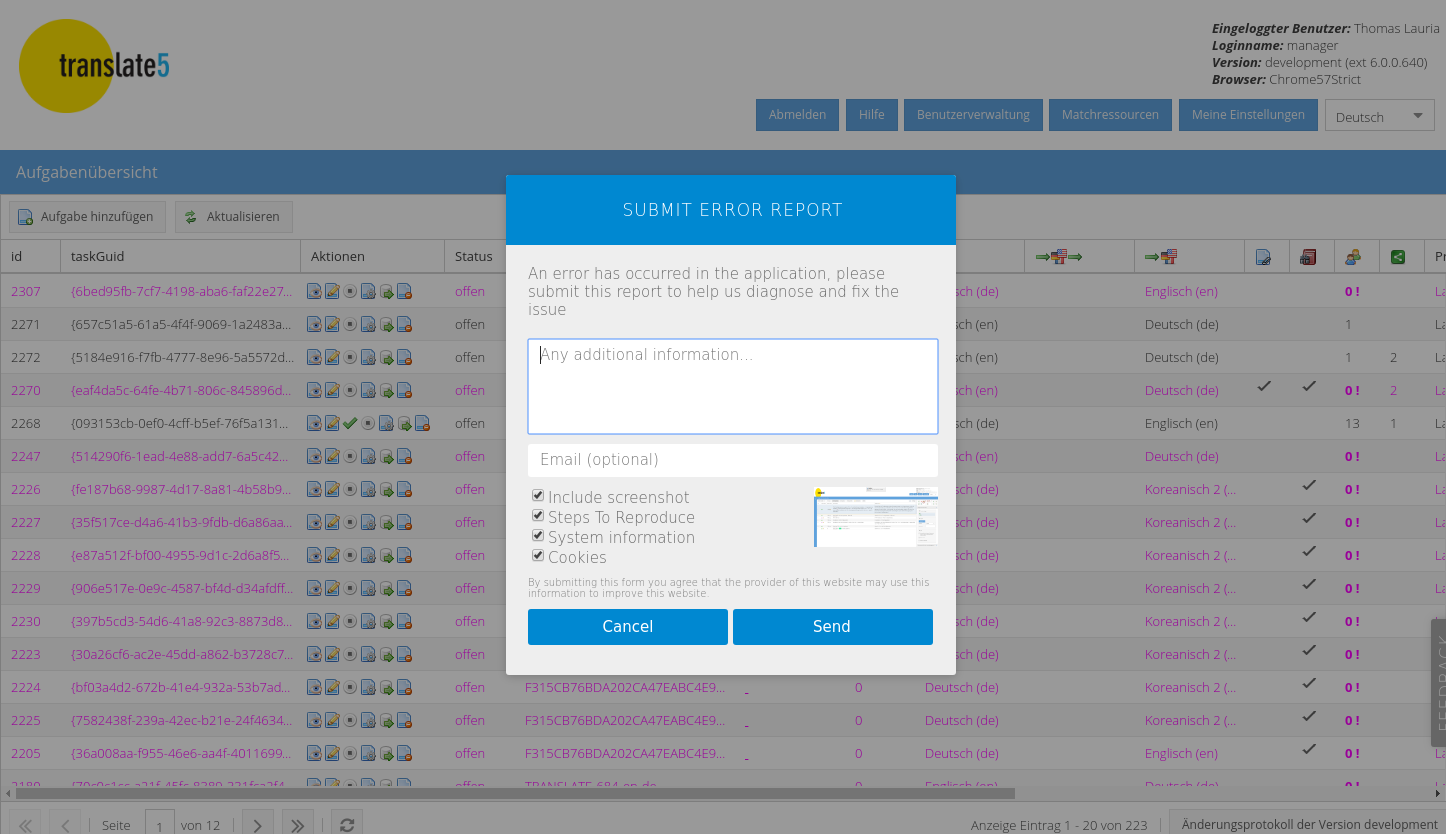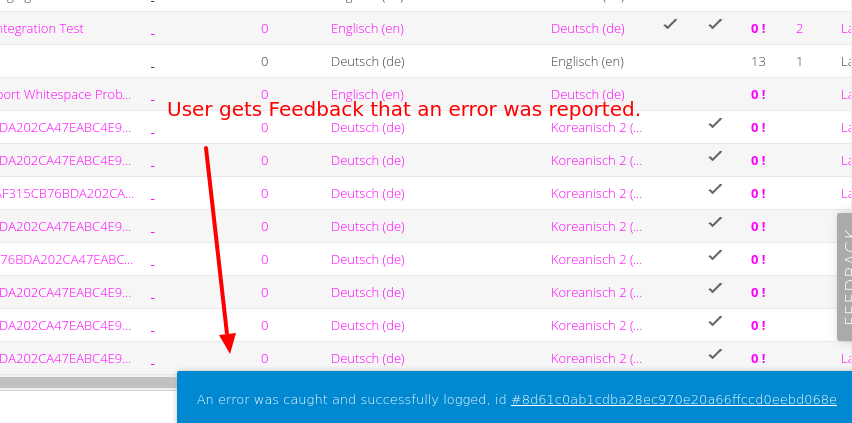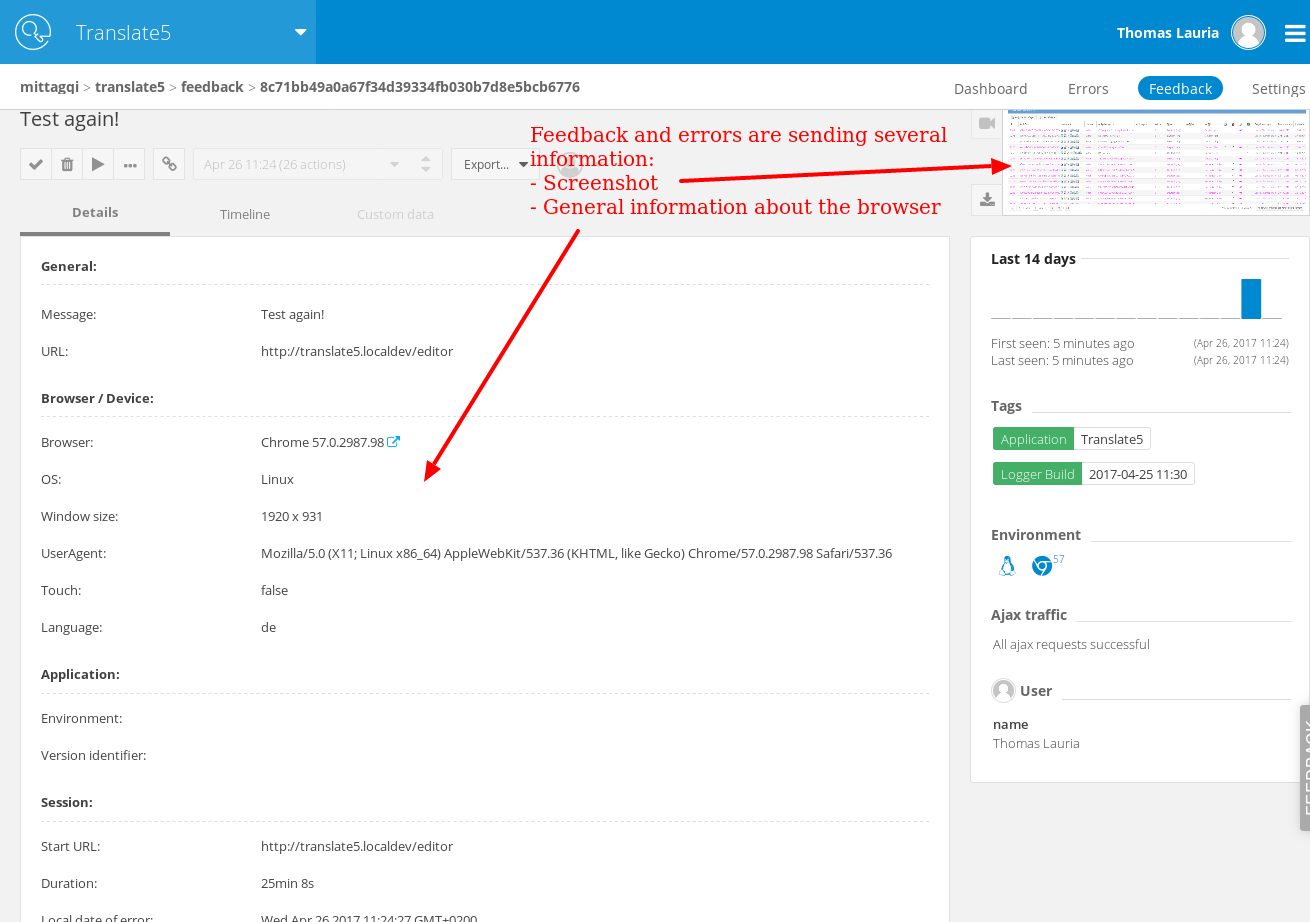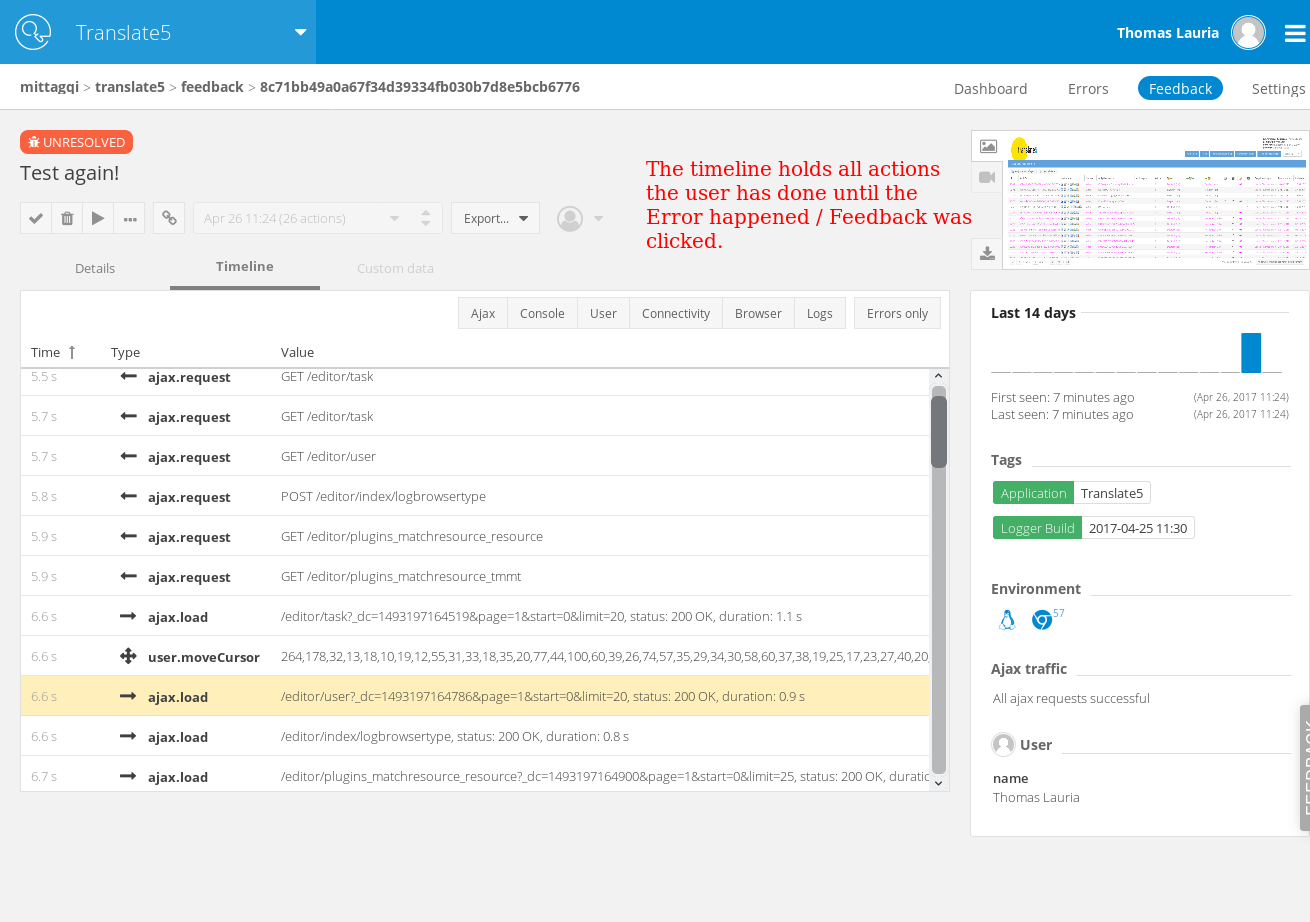Introduction & Background
If an error occurs in the graphical user interface of translate5, detailed information is required by the user in order to be able to reproduce the error and thus be able to correct it.
theRootCause.io provides an easy way to capture and analyze errors in the frontend.
Without therootcause.io, only the information (if any) that is obvious on the surface is transmitted by the respective user by telephone, is therefore technically incomplete, and rarely allows the error to be reproduced, as the necessary detailed information is missing (eg where errors occurred in the program code).
This is significantly improved by the use of the external service therootcause.io, because this way many technical information and data about the state of use in the case of an error (and if the user so desires) are stored. For this purpose, usage data of the application is transmitted to the external service therootcause.io. The collected data is only visible there after authentication by username and password. Depending on your request, therootcause.io can either set up a separate account (if desired, also with direct access for MittagQI to the account), or the data will be collected in the MittagQI account.
The use of the service contributes significantly to the improvement of translate5.
Integration of therootcause.io in Translate5
Error dialog for errors in the frontend
If an error occurs in the frontend, the user gets the following dialog:
If the user clicks on "Send", a lot of useful debugging information will be transmitted to TheRootCause.io and will be visible through our user account.
The user receives feedback that the error has been transmitted:
Browser Support
Supported browsers include:
- Chrome
- Firefox
- Safari
- Edge
- Opera
- IE9+ for logging, screenshot. IE10+ for event recording/replay
- Any modern mobile browser
Data collected & Data protection
From a technical point of view, translate5 from therootcause.io loads program code (under the responsibility of Bryntum), which then has access to the application.
A data transfer from the application to therootcause.io can only be triggered if an application error occurs: Before sending the data, the user must actively agree (the "Feedback Button" function offered by theRootCause is not used by translate5).
Data in case of an application error
If the user agrees to send the error-report, the error, as well as some application data for the error (selectable by the user) will be transmitted to therootcause.io.
The user can also add a remark and an e-mail address. These fields are not preassigned and optional.
The user can also partially select in the window which of the following information will be sent:
- Application-specific data for the error (this data is always sent along)
- where in the Javascript code in which context (stack trace) the error occurred (here, no content data is transmitted)
- other logged events (further errors, which API calls were made from the interface - also without content)
- the error message itself
- Screenshot
- a screenshot of the application at the time of the error
- enabled by default, can be disabled by the user before sending
- Actions of the user (this allows the cause of the error to be reproduced completely)
- all actions of the user in the form of mouse movements, clicks and keystrokes within the application (does not affect the login window!)
- enabled by default, can be disabled by the user before sending the error information.
- not mandatory for MittagQI
- Cookies
- contains the session number with which the current user session can be accepted
- enabled by default, can be disabled by the user before sending the error information
- not necessary for MittagQI
- System information (always transferred)
- operating system version, browser and browser version, date / time of the user, plugin of the browser, window size of the application window
- disabling the “system information”-checkbox by the user before sending the error information does NOT prevent the transfer of the system information
Data on the logged-in user (name or e-mail address) as well as data on the open review task or overview of review tasks are transmitted at most in the form of the optional screenshot, or the user actively gives this as an optional name / comment on.
Video recording
If configured and activated by the user at login, an additional video is transmitted from the segment editing, where the error occurred.
- Disabling the “Steps to reprocude”-checkbox before sending the error will prevent the transfer of the video.
Background to the therootcause.io
The service is offered by Bryntum based in Sweden.
For the data collected, Bryntum writes in the Terms of Use ("BAB" stands for Bryntum):
7. Personal data
7.1 BAB processes all customer data, including any personal data therein, solely for the customer's purposes and according to the customer's written instructions. BAB acts as data processor with regards to the processing of customer data in relation to the customer which acts as the data controller.
7.2 BAB wants to take any technical and organizational measures to protect customer data as required by law..
Complete version: https://therootcause.io/terms-of-service/
Location Of Personal Data
For the location of personal data, Bryntum writes in the Privacy Policy:
• The database servers for the Service are located in The Netherlands, hosted by Digital Ocean (GDPR compliant)
Complete version: https://therootcause.io/privacy-policy/
Configurability
The features shown here correspond to the standard configuration.
Per configuration individual features can be switched off accordingly, for example:
- the dialog when errors occur
- the screenshot creation
- Colors / partially the texts
- And much more
Thus, the topic of data protection can also be addressed by disabling "critical" features.
Presentation of the bugs on TheRootCause
Illustration 1: General information about the browser
Illustration 2: List of actions taken by a user