Why Translation Memory Maintenance?
Translation memory maintenance (TM maintenance) is important for maintaining the quality, consistency and efficiency of a translation memory (TM) and can be carried out for various reasons:
- Quality assurance
- Removal of duplicates or incorrect entries;
- Correction of typos and translation errors;
- Harmonization of terminology and style;
- Increasing efficiency
- Cleaning up of outdated or irrelevant segments;
- Merging multiple TMs for a better reuse rate;
- Reducing inconsistencies to get better matches:
- Memory optimization
- Reducing TM size to reduce loading times;
- Removing unnecessary variants of the same translation.
In short: Regular TM maintenance saves time, improves translation quality and ensures consistent results in CAT tools.
Rights
Whether a user has access to the Translation memory maintenance can be set in the user administration.
TM segment list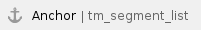
Columns in the segment list
| Column | Explanation |
|---|---|
| # | This column displays the number of the respective TM segment in the order in which it was found in the current search. |
| ID | The ID of the TM segment is displayed in this column. |
| Internal key | This column shows the memory position of the TM segment in the B-tree index structure of t5memory. This information is usually only relevant for technical matters. |
| Source text | The source language content of the respective TM segment is displayed in this column. |
| Target text | The target language content of the respective TM segment is displayed in this column. |
Actions | This column contains the options that are available for editing the respective TM segment:
|
| Source language | The source language variant is displayed in this column. |
| Target language | The target language variant is displayed in this column. |
| Author | The name of the user who created/edited the TM segment is displayed in this column. |
| Creation date | This column shows the date and time when the TM segment was created or last edited in TM maintenance. |
| Document | This column displays the name of the document from which the respective TM segment originates. |
| Additional info | This column is currently not in use. |
| The order of the columns can be adjusted by dragging and dropping the column header cell of the respective column to the desired position. See also: Columns in list views. |
|---|
| To find out how many segments a translation memory contains, the search can be started without entering anything in the search fields. This loads the entire translation memory (can take several minutes depending on the size of the translation memory) and the total number of segments is displayed in the blue line above the TM segment list. |
|---|
Editing TM segments
If a TM segment is open for editing, the following buttons appear in the “Actions” column:
| Button | Keyboard shortcut | Explanation |
|---|---|---|
| CTRL + S | Saves the TM segment. |
| ESC | Cancels processing and closes the segment. Changes to the segment are not saved. |
| CTRL + ALT + SHIFT + ENTER | Saves the current segment, closes it, and opens the next preceding editable segment. |
| CTRL + ALT + ENTER | Saves the current segment, closes it, and opens the next editable segment. |
| CTRL + ALT + UP (up arrow key) | Cancels processing, closes the segment and opens the next preceding editable segment. |
| CTRL + ALT + DOWN (down arrow key) | Cancels editing, closes the segment and opens the next editable segment. |
| The source and target language segments are opened for editing using two different buttons. |
|---|---|
| Segments that are edited in Translation memory maintenance are given the current date and time as the “Creation date” and the editing user is stored in the “Author” field. |
| Segments that are added in the Translation memory maintenance are given the current date and time as the “Creation date” and the editing user is stored in the “Creator” field, “TM Maintenance” is stored as document name. |










