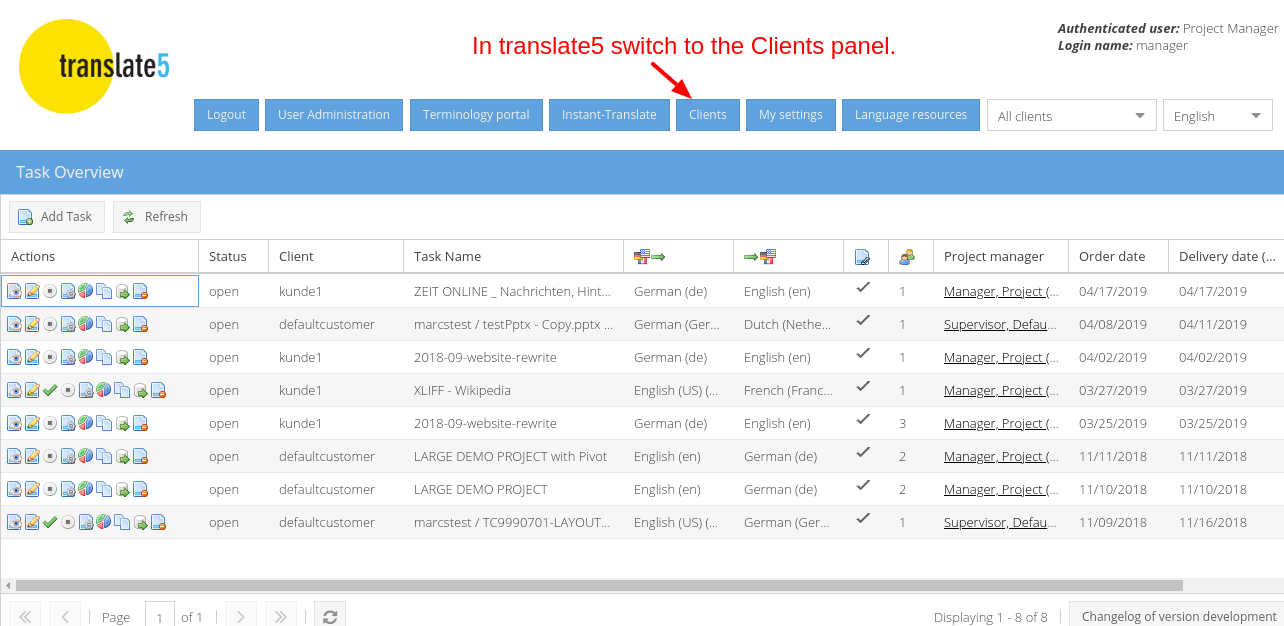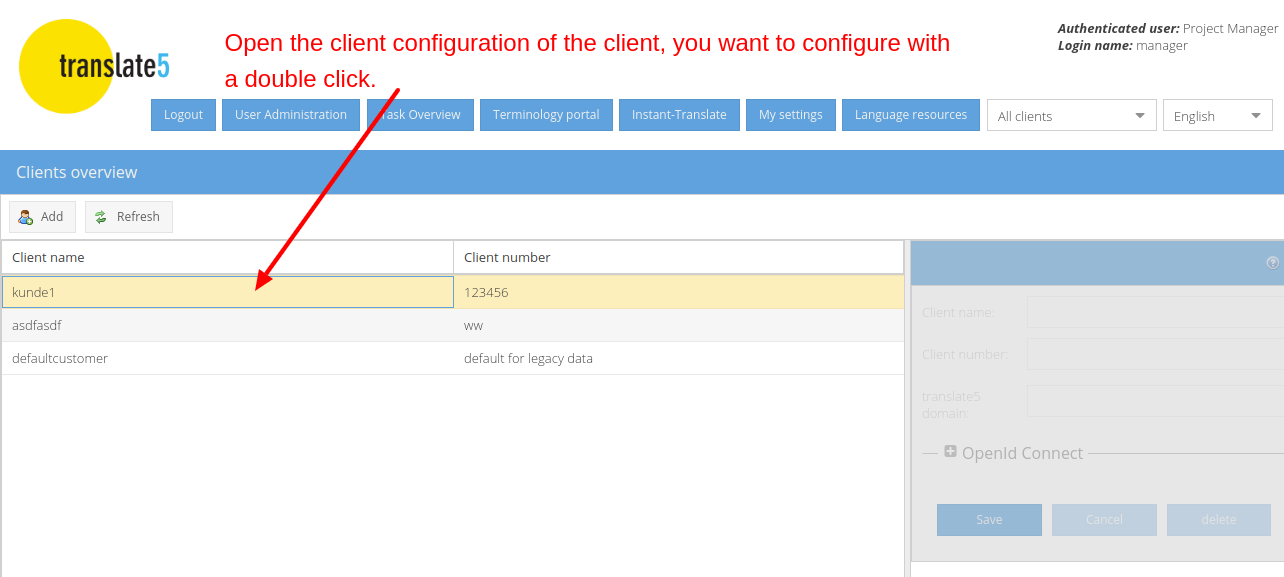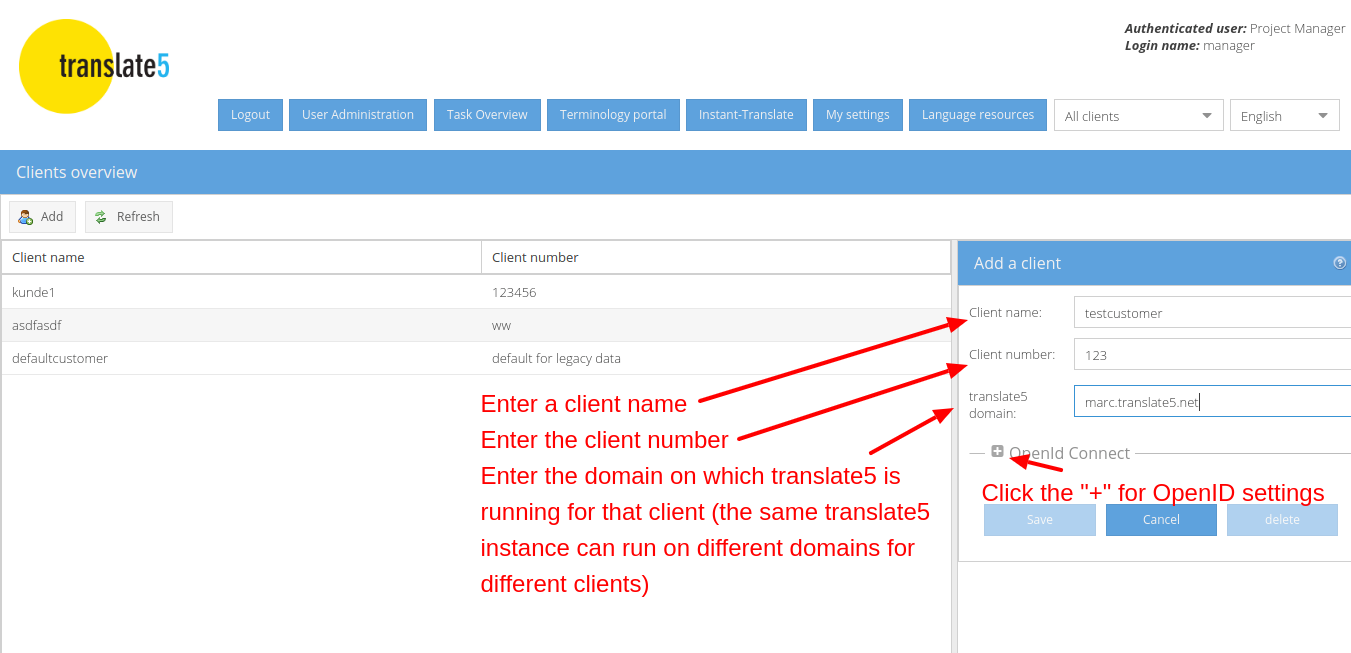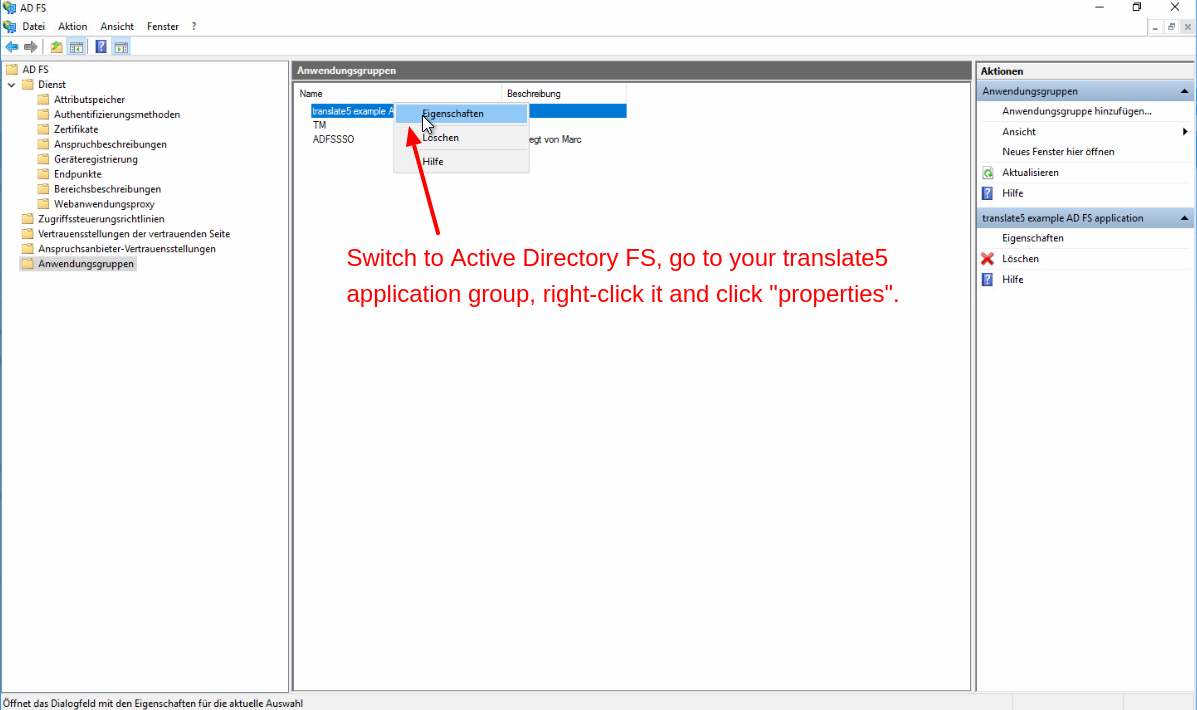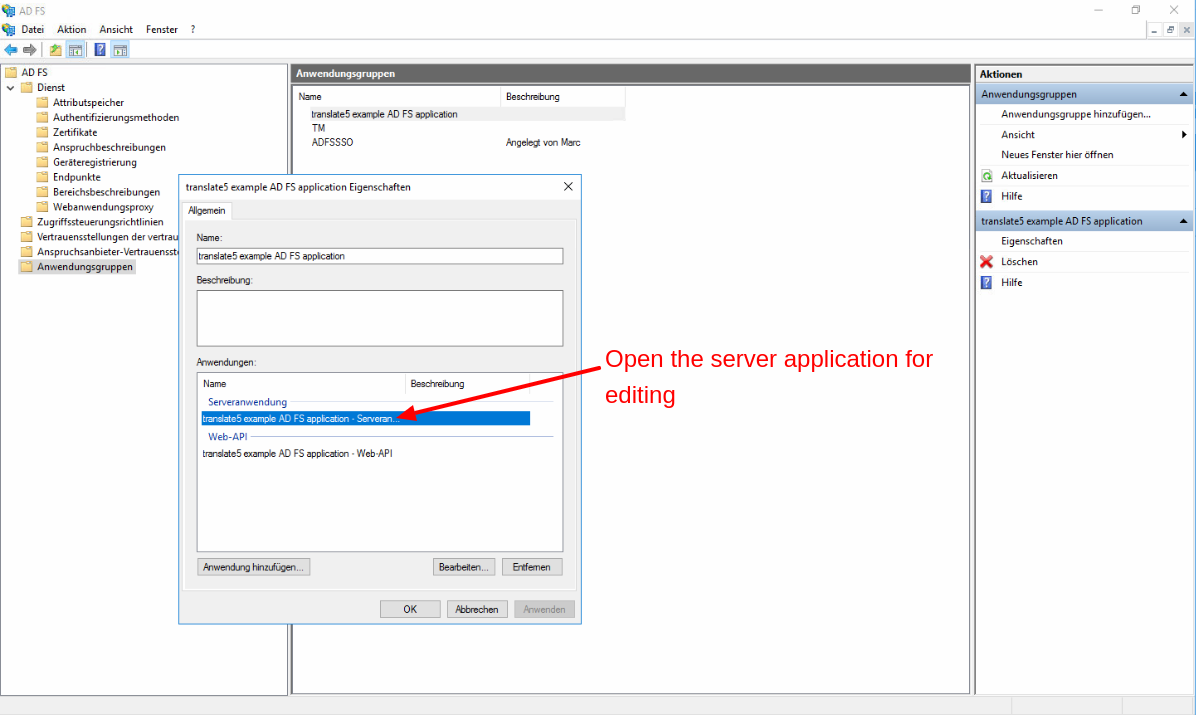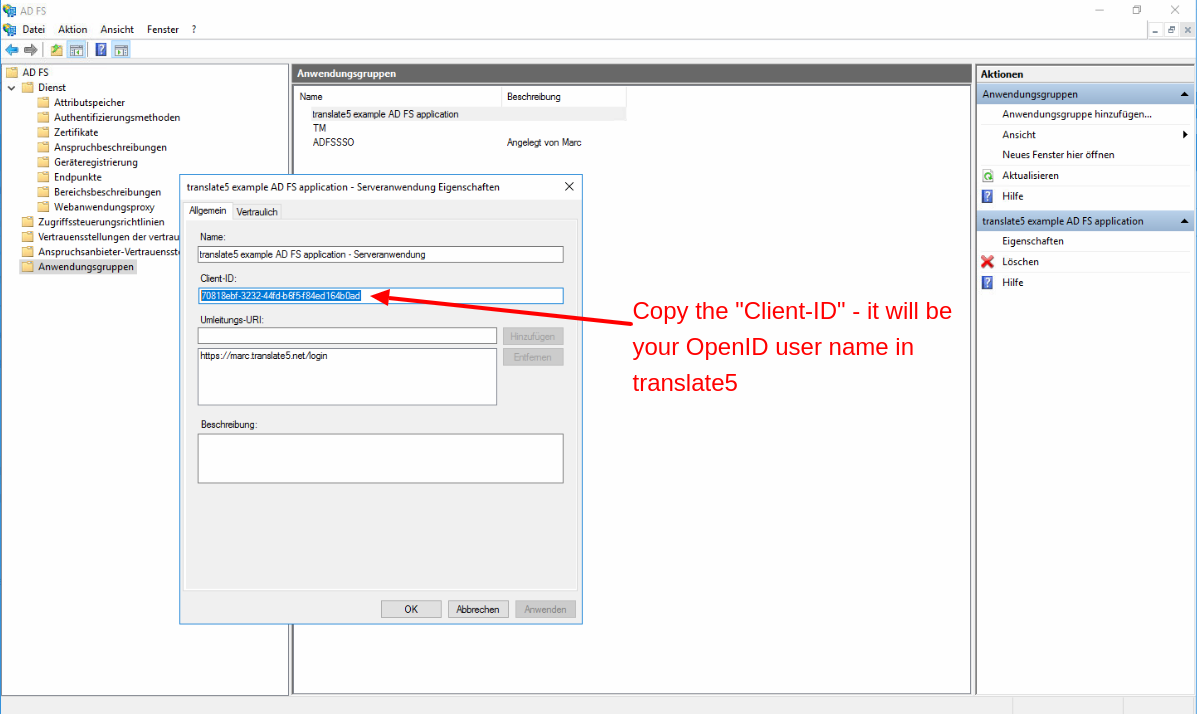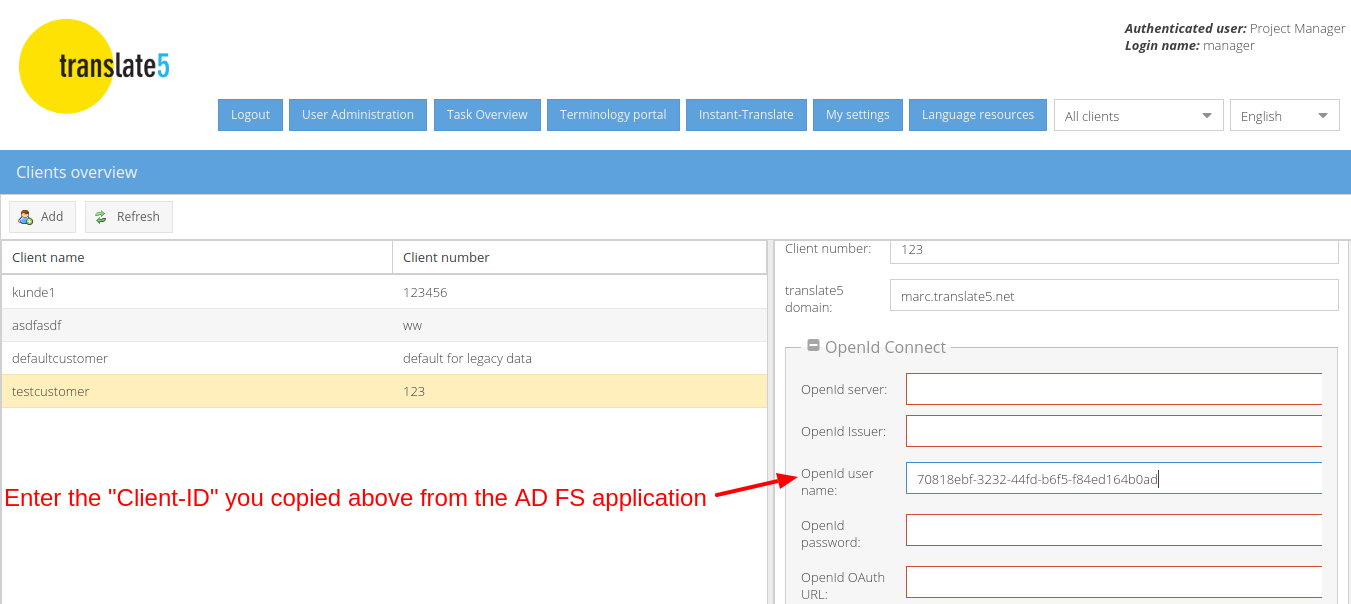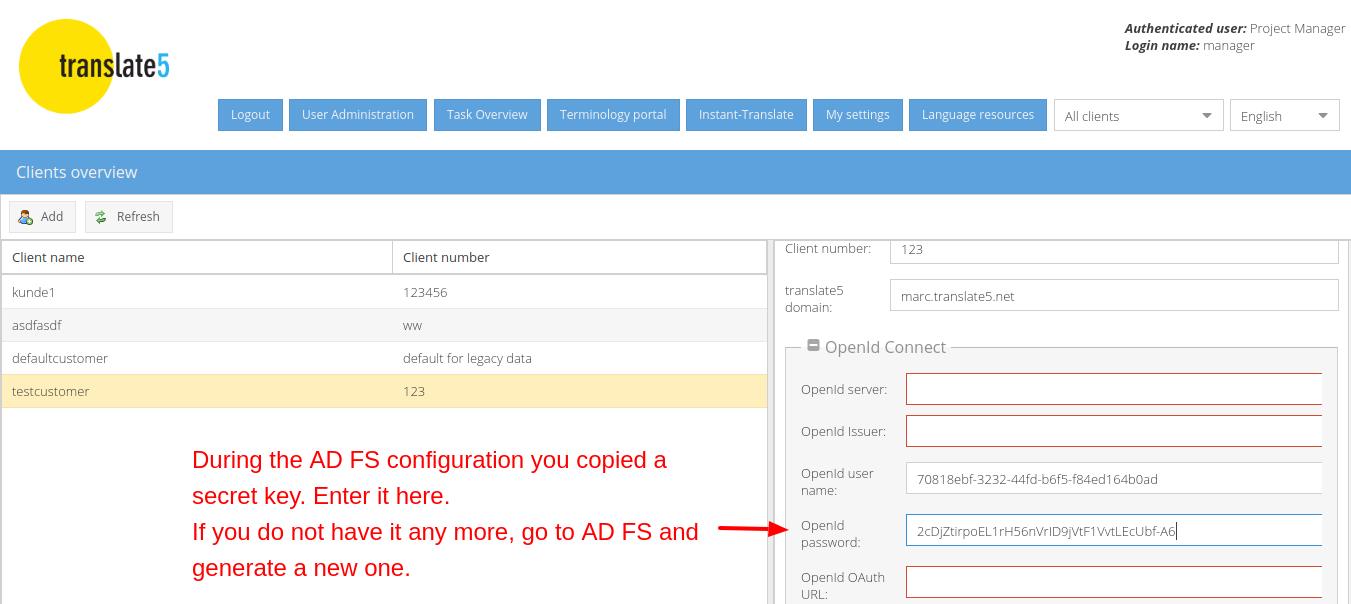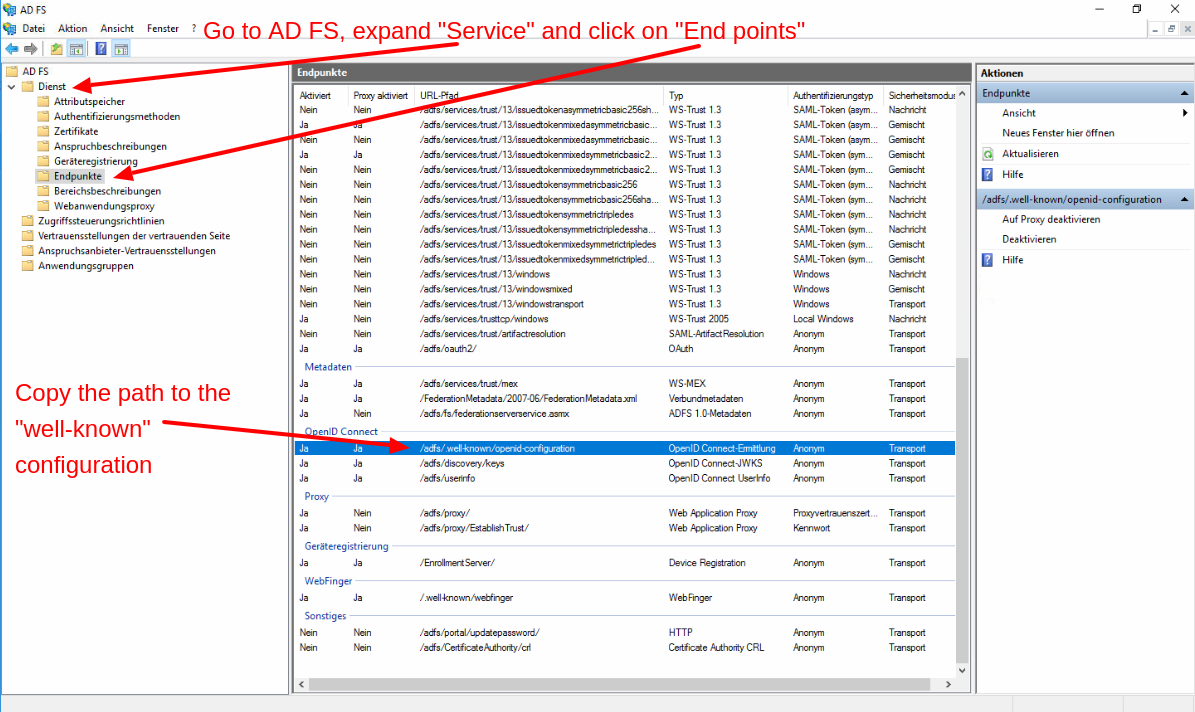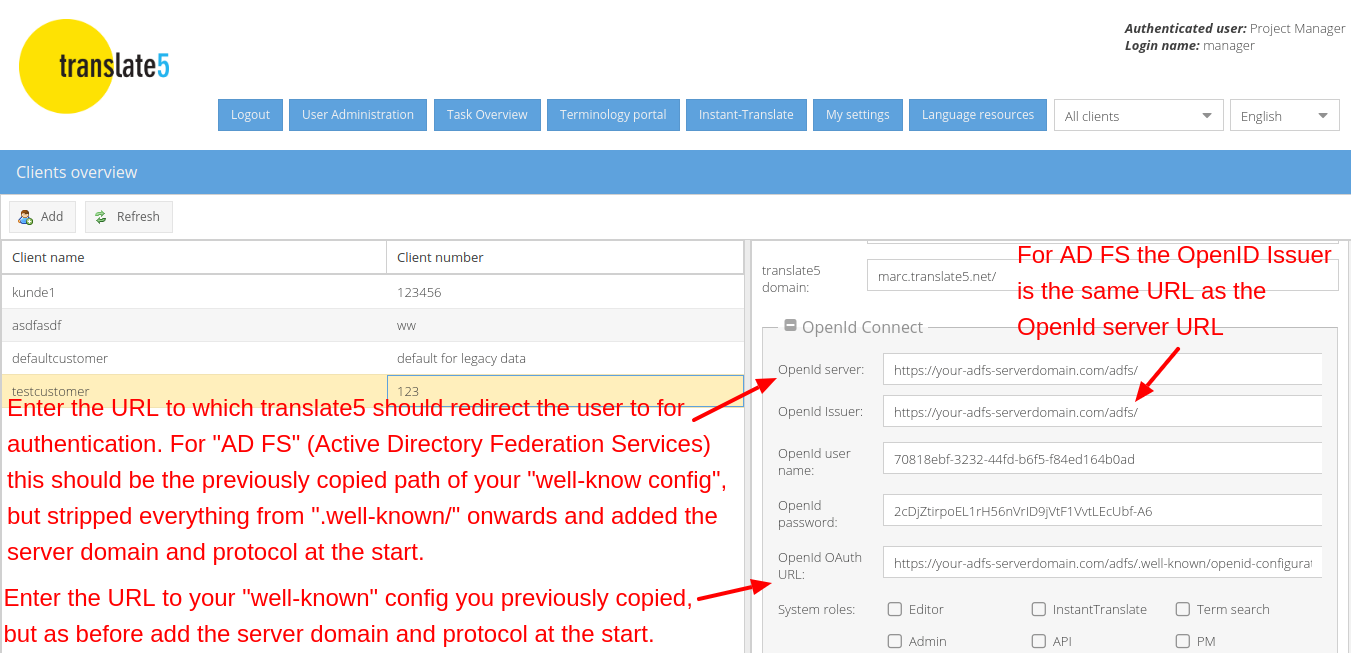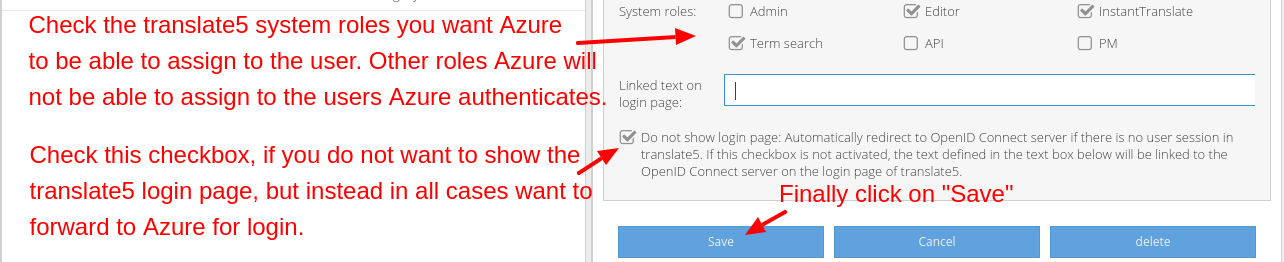Congrats! You are done. You can now log via your Active Directory Federation Services into translate5.
One important note: Since by default a gender is not specified in Active Directory, all users that are created via Active Directory in translate5 will be female. If you do not want that, you have to create a custom user attribute for your Active Directory users and assign that as a claim to your translate5 app within Active Directory in the way showed in the Active Directory configuration.