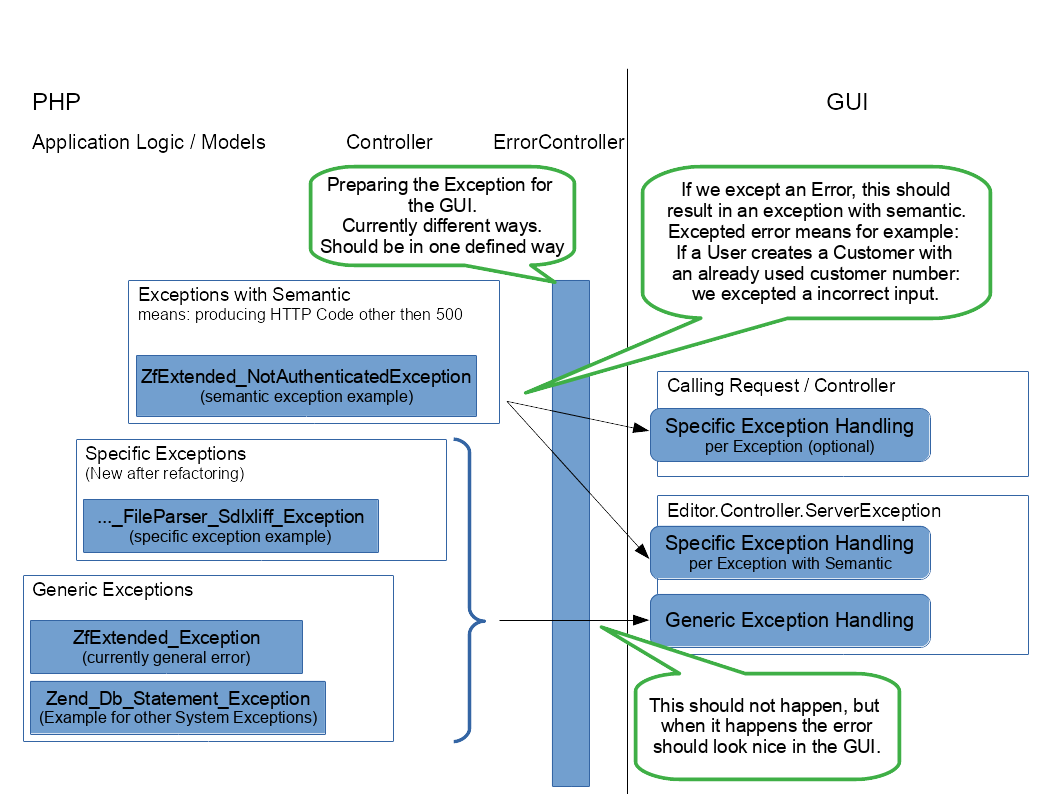The logging system of translate5 is currently completely reworked.
The architecture is similar as the Zend Logger from Zend_Log. On investigation if Zend_Log can be used for Translate5 needs, it turned out that translate5s special needs to the logger was not implementable by just reusing / extending the Zend_Log facility. So a conceptional adoption was done.
Wording
Since not only errors are logged, instead of "Error" or "ErrorCodes" we are talking about "Event" and "EventCodes" in the context of logging.
In the context of Exception "error" can be used, since exceptions are errors.
Basic Class Architecture
Logger itself
Debug Levels
The following levels are defined as class constants prefixed with LEVEL_ in ZfExtended_Logger class:
| Level | Usage example |
|---|---|
| FATAL | FATAL PHP errors, other very fatal stuff, wrong PHP version or so |
| ERROR | common unhandled exceptions |
| WARN | User locked out due multiple wrong login, A user tries to edit a task property which he is not allowed to change |
| INFO | user entered wrong password, wanted exceptions BadMethodCall on known non existent methods (HEAD), other known and wanted exceptions |
| DEBUG | debugging on a level also useful for SysAdmins, for example user logins |
| TRACE | tracing debugging on a level only useful for developers |
ZfExtended_Logger
- The logger itself. Methods of that class are used to log custom messages / data and exceptions / errors.
- A reusable default instance is located in the registry: Zend_Registry::get('logger');
- The default instance is initialized via the Resource Plugin ZfExtended_Resource_Logger and is therefore configured from the .ini configuration system as other Zend Resources too.
- Own instances with custom configuration can be instanced when needed
- The default instance is also accessible via Zend getResource stuff
- A Logger instance can have multiple writer instances which writes the received log messages to different targets - as configured.
- One can also define additional Logger instances if needed with a different config as the default one
provides functions like fatal, error, warn, info, debug, trace for direct log output
- provides a function exception to log exceptions, this is automatically invoked in the final exception handler but can also be used manually for catched exceptions, which have to be logged but should not stop the request then.
// use the default logger instance:
$logger = Zend_Registry::get('logger');
/* @var $logger ZfExtended_Logger */
$logger->info('E1234', 'This is the message for the log where {variable} can be used.', [
'mydebugdata' => "FOOBAR can be an object or array too",
'variable' => "This text goes into the above variable with curly braces",
]);
ZfExtended_Logger_Event
- A container class for the event information.
- Is used internally to communicate the event from the logger to the different writers.
Log Writers
A ZfExtended_Logger can have multiple instances of writers. The writers are responsible for filtering (according to the configuration) and writing the log message to the specific backend.
So each writer can have a different filter configuration, one can configure one writer to listen on all import errors on error level debug and send them to one address, another writer can listen to all events on level > warn to log them as usual.
ZfExtended_Logger_Writer_Abstract
Abstract class for each specific writer.
ZfExtended_Logger_Writer_Database
- Logs the received events into the central log database table Zf_errorlog.
- This Writer can be configured with additional writers again, which receive events only once. All repeated events are stored in the database, but for example a email is send only once.
ZfExtended_Logger_Writer_DirectMail
Sends the event directly to the configured email address. No repetition recognition of events (spam protection) is done here.
ZfExtended_Logger_Writer_ErrorLog
Writes the events to the error_log configured in PHP.
ZfExtended_Logger_Writer_ChromeLogger
Writes the events to the chrome developer toolbar JS log. The Addon "Chrome Logger" must be installed therefore in the browser.
Recommended not to be used in production environments!
editor_Logger_TaskWriter
translate5 specific writer which logs all events with a field "task" containing a editor_Models_Task instance in the extra data to a special task log table.
editor_Models_Logger_Task extending ZfExtended_Models_Entity_Abstract and editor_Models_Db_Logger_Task extending Zend_Db_Table_Abstract are used to save to and load from the task log table.
Configuration of LogWriters
The configuraton of log writers can be either done in the application.ini / installation.ini or hardcoded in PHP.
resources.ZfExtended_Resource_Logger.writer.default.type = 'ErrorLog' resources.ZfExtended_Resource_Logger.writer.default.level = 4 ; → warn logs only till warning ; Test config: resources.ZfExtended_Resource_Logger.writer.mail.type = 'DirectMail' ; via the formatter define what the user gets: full debug content, or only notice and so on. resources.ZfExtended_Resource_Logger.writer.mail.level = 2 ; → warn logs only till error resources.ZfExtended_Resource_Logger.writer.mail.receiver[] = 'sysadmin@example.com' resources.ZfExtended_Resource_Logger.writer.mail.receiver[] = 'other-important-person@example.com' resources.ZfExtended_Resource_Logger.writer.mail.type = 'Database' ; via the formatter define what the user gets: full debug content, or only notice and so on. resources.ZfExtended_Resource_Logger.writer.mail.level = 16 ; → warn logs only till error
resources.ZfExtended_Resource_Logger.writer.tasklog.type = 'editor_Logger_TaskWriter' resources.ZfExtended_Resource_Logger.writer.tasklog.level = 4 ; → warn logs only till warning ; ; The TaskWriter is a editor specific writer, it logs only events containing information about a task. The events are logged in a dedicated table, accessable via the frontend. Only warnings or events more severe as warnings are written to the task log. So no notices about tasks are additionally logged. ;
// use the default logger instance:
$logger = Zend_Registry::get('logger');
$logger->addWriter('name', $writerInstance);
Logging Database Tables
Currently there are two database tables receiving events:
- Zf_errorlog via ZfExtended_Logger_Writer_Database
- LEK_task_log via editor_Logger_TaskWriter
Whats the difference?
Zf_errorlog receives basicly ALL events, limited by the configured log level of events to be received.
LEK_task_log receives:
- only events which contain a task in its extra data
- only events higher as the configured log level for that writer
- The content of that table is available via API to provide information to the tasks in the GUI
-- instead of select * from Zf_errorlog; -- use for better readability: select * from Zf_errorlog\G
Exceptions
In translate5 to less different exception types were used till now. Mostly just a ZfExtended_Exception was used.
To be more flexible in filtering on logging exceptions but also on internal exception handling with try catch more exceptions are needed.
Examples
editor_Models_Import_FileParser_Sdlxliff_Exception extends editor_Models_Import_FileParser_Exception extends ZfExtended_ErrorCodeException
In the Sdlxliff fileparser editor_Models_Import_FileParser_Sdlxliff_Exception are thrown. In general fileparser code editor_Models_Import_FileParser_Exception should be used.
Since in FileParsing many errors can happen, a fine granulated exception structure is needed. In other code places this is not the case. At least one own Exception per Plugin / Package.
Internal Exception Structure
Each exception contains the mapping between the used event code and the related error message string. Since we are in an exception we can talk here about errors and not generally about events.
class editor_Models_Import_FileParser_Sdlxliff_Exception extends editor_Models_Import_FileParser_Exception {
/**
* @var string
*/
protected $origin = 'import.fileparser.sdlxliff'; //the origin string for hierarchical filtering
static protected $localErrorCodes = [ //the error (event) codes used by that exception
'E1000' => 'The file "{filename}" contains SDL comments which are currently not supported!',
'E1001' => 'The opening tag "{tagName}" contains the tagId "{tagId}" which is no valid SDLXLIFF!',
'E1003' => 'There are change Markers in the sdlxliff-file "{filename}"! Please clear them first and then try to check in the file again.',
// [...] more mappings
];
}
Exception usage
if ($shitHappened && $itWasMyFault) {
//There are change Markers in the sdlxliff-file which are not supported! → there should be a brief comment to explain what is going wrong
throw new editor_Models_Import_FileParser_Sdlxliff_Exception('E1003', [ // → The exception receives just the EventCode and an array with extra data
'task' => $this->task,
'filename' => $this->_fileName,
]);
}
Exception Hierarchy and way to the frontend
Generic Exceptions
For the handling / catching of such exceptions see the section "Examples for specific Exceptions" below.
| Exception | HTTP Code | Description / Idea behind |
|---|---|---|
| Exception | PHP Basic Exception class should never be used directly. Can be thrown by underlying legacy code. | |
| Zend_Exception | Zend Basic Exception class should never be used directly. This Exception an subclasses can be thrown by underlying legacy Zend code. | |
| ZfExtended_Exception | ZfExtended Basic Exception class should not be used directly anymore. Should be replaced by specific exceptions. | |
| ZfExtended_ErrorCodeException | Base class for specific exceptions, should not be thrown directly. | |
Exceptions with Semantic
This exceptions are used to answer errors to the API in REST full way, by transporting semantic as HTTP response code.
This Exceptions are intended not to be caught, since they transport information to the Caller.
But of course they can be caught if needed and handled differently.
| Exception | HTTP Code | Description / Idea behind |
|---|---|---|
| ZfExtended_BadMethodCallException | 405 Method Not Allowed | Means that the used HTTP Method is not allowed / not implemented. So a usage makes only sense on the controller level. |
| ZfExtended_NotAuthenticatedException | 401 Unauthorized | Means the the user is not authorized, so in the request there was no information to identify the user. This error should redirect the user in the GUI to the login page. |
| ZfExtended_NotFoundException | 404 Not Found | Is used in application routing, is thrown when the whole requested route is not found (invalid URL). |
| ZfExtended_Models_Entity_NotFoundException | 404 Not Found | Is used if an entity can not be found (if it is loaded via an id or guid) |
| ZfExtended_NoAccessException ZfExtended_Models_Entity_NoAccessException | 403 Forbidden | The user (authenticated or not) is not allowed to see / manipulate the requested resource. TODO: clear the difference between both exceptions. |
| TODO new Unprocesseable Entity Exception (or reuse ValidateException?) ZfExtended_UnprocessableEntityException::createResponse | 422 Unprocessable Entity | Should be used PUT/POSTed content does prevent normal processing: Wrong parameters, missing parameters. |
| ZfExtended_Models_Entity_Conflict | 409 Conflict | Should be used if the status of the entity does prevent normal processing: The entity is locked, the entity is used/referenced in other places. In other words: the entity it self is reasonable that the request can not be processed. |
ZfExtended_VersionConflictException | 409 Conflict | Must only be used if entity can not be saved due a changed entity version. The classical usage of the 409 HTTP error: the entity was changed in the meantime. |
| ZfExtended_BadGateway TODO implement 504 Gateway Timeout | 502 Bad Gateway | Should be used if our request calls internally a third party service, and the third party service or the communication with it does not work. |
| ZfExtended_ValidateException | 422 Unprocessable Entity | Use this exception if the given data in the request can not be validated or contains non processable data. |
| ZfExtended_FileUploadException | 400 Bad Request | TODO, currently not used. Should be used in the context of errors with uploaded data |
| ZfExtended_Models_MaintenanceException | 503 Service Unavailable | Only usable in the context of the maintenance mode |
| ZfExtended_Models_Entity_Exceptions_IntegrityDuplicateKey | TODO → specific exception? No direct HTTP code | Is thrown on saving entities and the underlying DB call returns a "integrity constraint violation 1062 Duplicate entry" error: That means an entity with such key does already exist (entities with additional unique keys, customer number or user login). |
| ZfExtended_Models_Entity_Exceptions_IntegrityConstraint | TODO → specific exception? No direct HTTP code | Is thrown on saving/deleting entities and the underlying DB call returns one of the following "integrity constraint violation" error:
|
Creation of exceptions static method createResponse
One fundamental problem for development in translate5 is that the default GUI language of translate5 is german, but most of the error messages are in english.
At some places the error message is intended to be used directly as user feedback, therefore the error message must be also in german at that place and the message must go through the internal translation mechanism before send to the user.
That is indeed not the case for errors which should unlikely not happen, there a default english message is enough.
Therefore on exception creation we have to decide if:
- the error message is shown to the user in a usual dialog (for example if a new user is created where the loginname is already in use)
and therefore the user can change something to retry the request - the error can not be changed by the user (or it is a very seldom situation), there the message is left in english.
This results in two different ways how semantic exceptions are produced:
- the default constructor, all data must be given as usual.
- the static method getResponse which creates a new exception instance prefilled with the given error messages in the users GUI language
Examples for specific Exceptions
This exceptions are used in the case of errors in the application.
Handling of such exceptions:
- They are caught and the application deals with the error.
No impact to the API result. - They are caught and the exceptions is translated into an exception with semantic
This happens mostly on the Controller level. The main error message remains untranslated.
In an additional Container multiple errors, with extra data and translated messages can be stored into the semantic exception. - Nothing is done and the exception bubbles to the caller:
In direct API usage this should happen only if we really don't except that such exceptions happens.
In worker context it is Ok to bubble such exceptions, since they are called via REST,
but are then mostly running asynchronous without answering in a RESTfull way to the caller.
This exceptions are transported untranslated into the GUI.
| Exception | Description / Idea behind |
|---|---|
| editor_Models_Import_FileParser_Sdlxliff_Exception | Exception which is thrown on the usage of the SdlXliff fileparser. |
| ZfExtended_Logger_Exception | Exception which is thrown in the context of error logging, so if in the logging is happening an error |
| ZfExtended_ErrorCodeException | Base class for all ErrorCode based Exceptions |
EventCodes
The EventCodes used in exceptions and other logging usages are defined via the ErrorCodes listed and maintained in confluence..
Use the logger facility just to log stuff
The default logger instance is generally available in the registry:
$log = Zend_Registry::get('logger');
/* @var $log ZfExtendend_Logger */
$log->error("TODO"); // logs an error
$log->logDev($data1, $data2, ...); // a convienent replacement for error_log(print_r($data, 1)); Only for development, should not be comitted!
// the WorkflowLogger - dedicated to translate5 tasks and workflow stuff - must be instanced manually:
// TODO
TODO
Exception Definition / Usage:
- Before the refactoring we had only a few Exceptions
- Now for each domain (import / export / Plugin XY) one or more Exceptions should be defined.
- Each Exception has a different domain (example: import.fileparser.sdlxliff) for filtering.
- Also the Exception carries Semantik through its type, only if needed. Example:
Plugin_Demo_Exception > A general Exception in the Demo Plugin Scope
Plugin_Demo_NoConnectionException > On more specific errors (no connection established) specific exceptions can be created. Why that: If we can / want to handle that exceptions differently we can do that:
try {
$this->foo();
}
catch(Plugin_Demo_NoConnectionException $e) {
//handle the no connection error
logger::exceptionHandled($e); //logs the exception on level debug and marks the logged Exception as Handled.
}
// Plugin_Demo_Exception are handled via the final handler and stops the PHP request