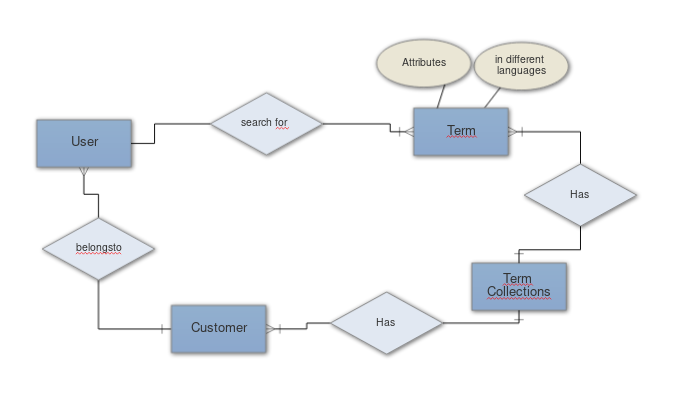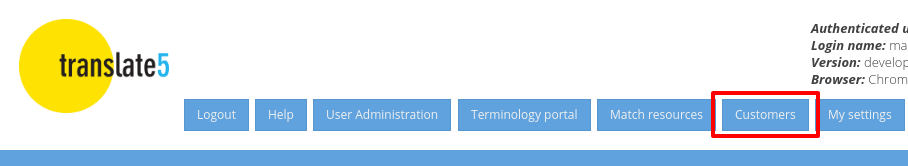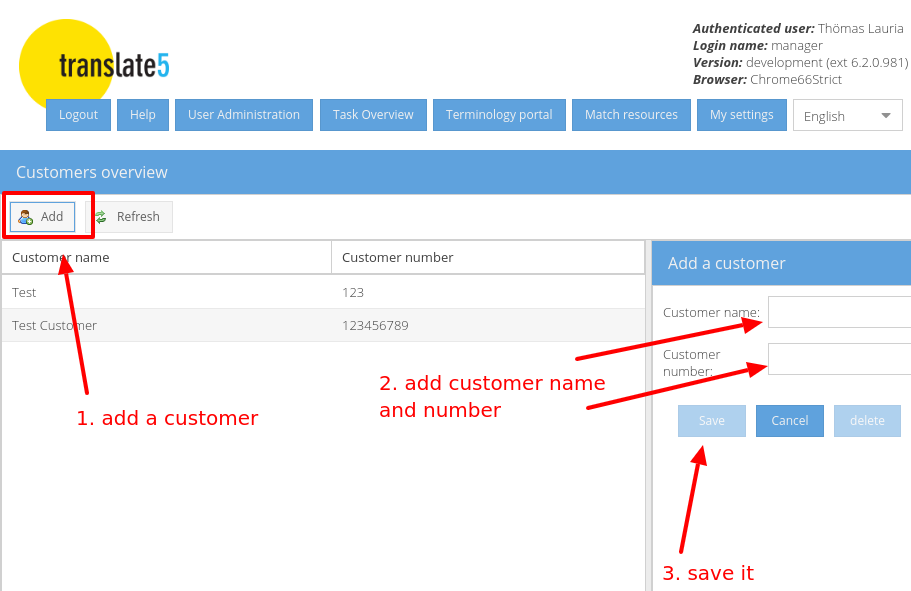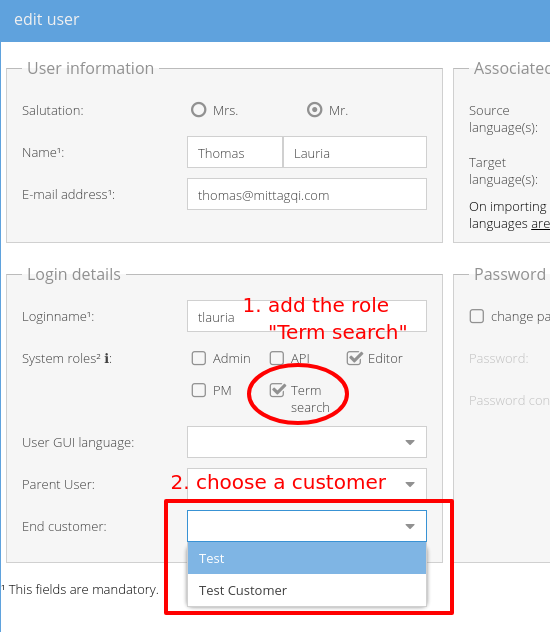The administration of the terms is currently done via configuration files.
If you are interested in having the administration in the GUI please support us: support@translate5.net.
Usage overview
Some configurations must be done in order to use the TermPortal. Background is the way how the terms are organized:
Each term belongs to a term collection.
Multiple term collections can be assigned to a customer.
One customer can be assigned to a user.
So users can only find terminology belonging to the assigned customer.
Since only the customer administration can be done via GUI at the moment, all other assignments must be done via config.
Activate the customer panel
In order to use the customer panel to administer the customers, the needed ACL rights must be added to PM users:
INSERT INTO Zf_acl_rules (`module`, `role`, `resource`, `right`)
VALUES ('editor', 'pm', 'frontend', 'customerAdministration');
Using the customer panel is disabled per default, as at the current stage it is only used for the TermPortal.
Log into translate5 with a PM user and create a customer
Log into translate5 with PM rights, navigate to the customers panel.
In the customers panel create a customer:
Prepare the user
- Navigate to the user management in translate5
- Assign the role TermPortal to the user which should be able to use the termportal
- Assign one of the above created customers to the user
Finally import terminology
Finally some terminology must be imported.
To import terminology from a TBX file into to a termCollection the TermImport plug-in must be activated and used.
The plug-In also assigns the created term-collections to the customers.
All relevant information for TermImport activation, configuration and usage can be found here.
The TermImport Plugin at the current stage is the only way to import Terminology into a term collection of translate5.
Custom term attribute labels
After the first import term attributes show up in the front end with exactly the same names, they have in the imported TBX file.
This might not be good for end users in most of the cases.
Another name can be assigned by adding a value in the column "labelText" in the DB table LEK_term_attributes_label of translate5.
This has to be done only once for each attribute name.
Currently this is the only way to give a better name / label to term attributes in translate5.