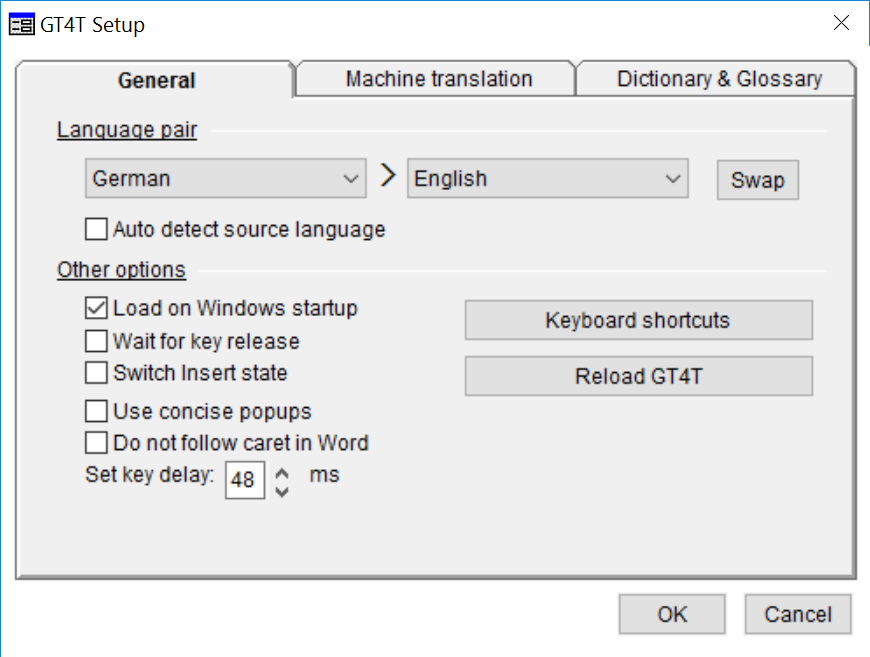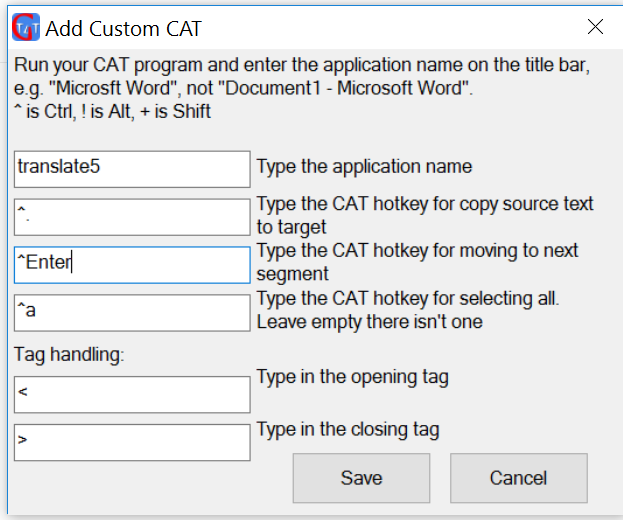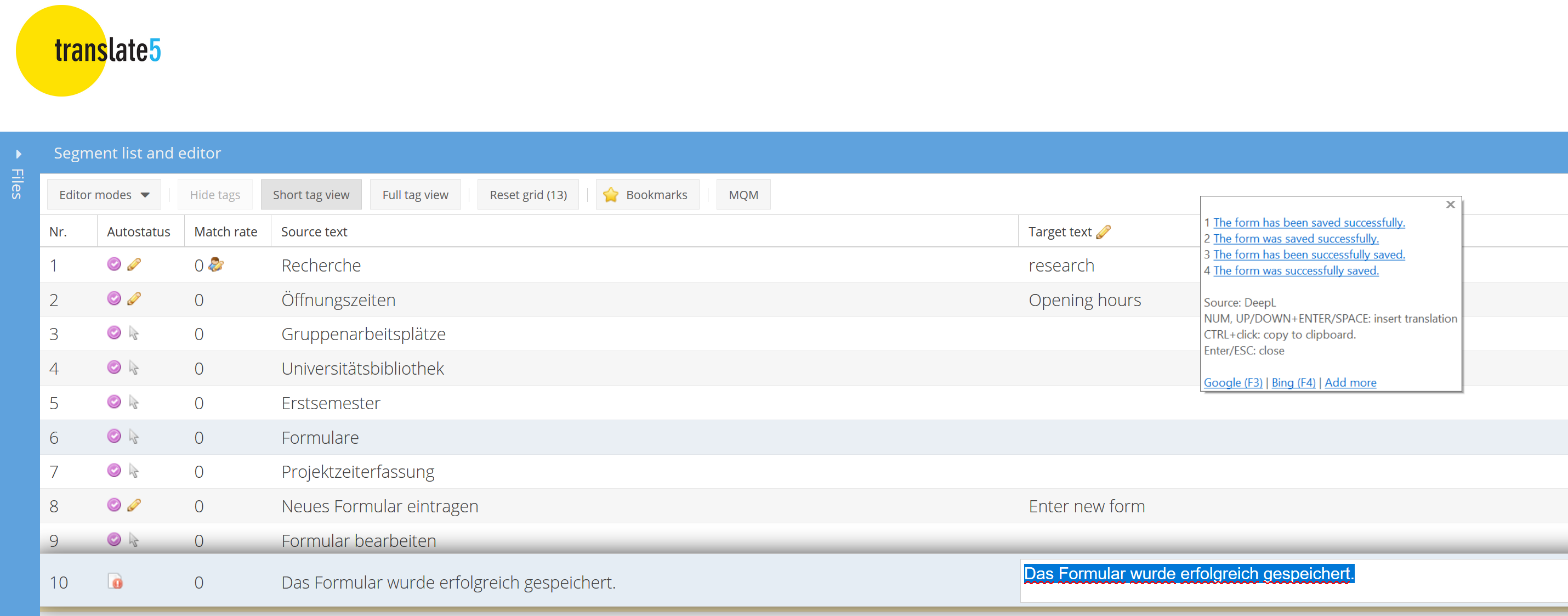This short guide is intended to demonstrate how to use the gt4t program to introduce a simple glossary for adding terminology while you translate in translate5 (t5) and use machine translation (MT) providers which are not yet available as match resources in t5 such as Google NMT or DeepL.
Gt4t is also helpful for querying several MT engines at once for alternative translations or just parts of segments which is an economical and smart use of MT. Gt4t is developed by Dallas Cao, an English to Chinese translator.
Setup gt4t
Download and install gt4t from www.gt4t.net
Set up language pair and preferences in gt4t
Add custom CAT settings for t5 in gt4t
Right click on tray icon, show menu > keyboard shortcuts > add custom CAT
Look up and insert machine translation results in t5
Open t5 project
Open first segment for translation
Press CTRL + ALT + J
Post-edit segment/insert tags
Confirm segment
Adding terminology while translating in t5
Select a term anywhere on the screen
Press CTRL + D
Press a
Searching for a term while translating/editing in t5
Select a term anywhere on the screen
Press CTRL + WIN + D
gt4t can also replace terminology it finds in MT results with glossary entries. For more information on the simple glossary feature in gt4t, see this tutorial: https://gt4t.net/en/gt4t-simpleglossary-tutorial/
Web search while translating/editing
Select a word or phrase
Press CTRL + WIN + D
Press F3
Additional search engines can be added to gt4t easily.
For a tutorial on using gt4t visit:
https://gt4t.net/en/documentation/
The figure below is an example of gt4t providing alternative MT suggestions in t5: