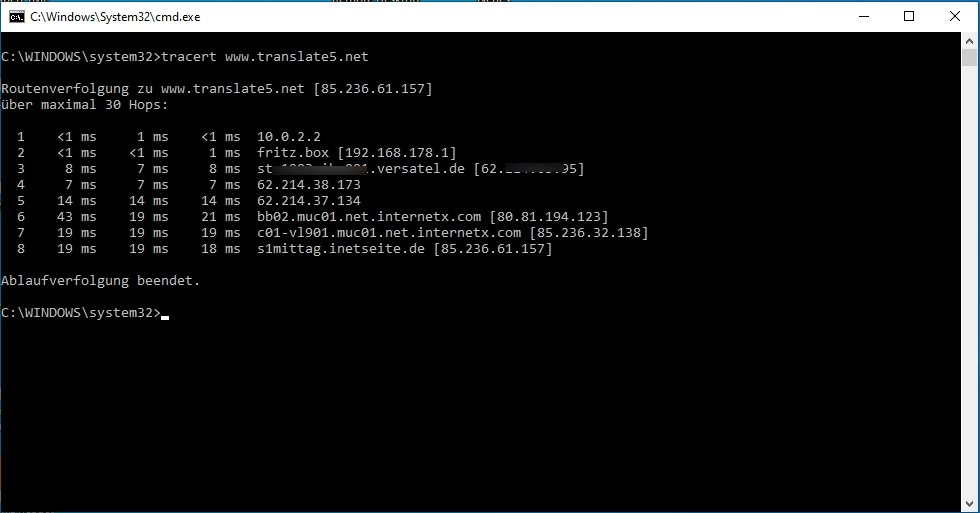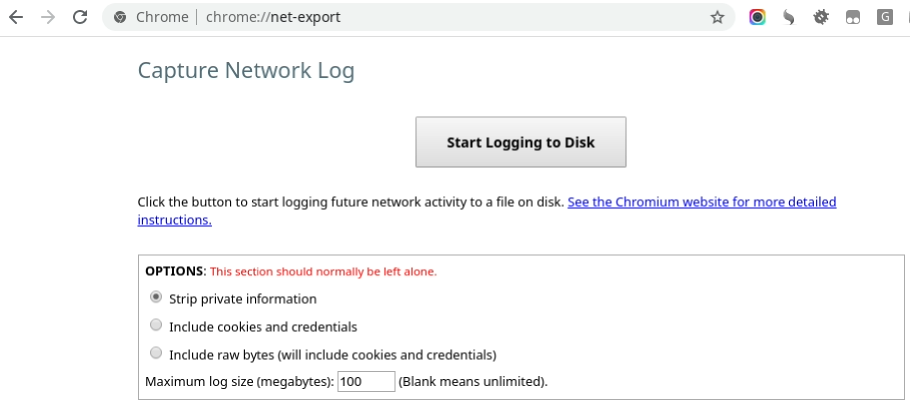...
So please follow the next steps to find more information where the problem exactly comes from.
Possibility 1: Use the tracert tool to find the network bottleneck
Under windows start the commandline interface "cmd":
...
The command prints something like:
| Panel | ||
|---|---|---|
| ||
Please send your IT administrator or us the above output of the tracert command to help us your IT administrator, to your translation PM or directly to us! This will help in identifying the network bottleneck. |
...
Possibility 2: Use the Google Chrome Network Log
In an up to date Google Chrome browser (version 58 onwards), you can create and export a log file of the network traffic. This log file contains several details of Google Chrome’s network-level events and state.
Please follow the next steps to produce such a log file:
| Panel | ||
|---|---|---|
|
...
|
The new tab with the net-export should looking like this:
See also:
https://support.google.com/chrome/a/answer/6271171?hl=en
Similar articles
| Content by Label | ||||||||||||||||||
|---|---|---|---|---|---|---|---|---|---|---|---|---|---|---|---|---|---|---|
|
...