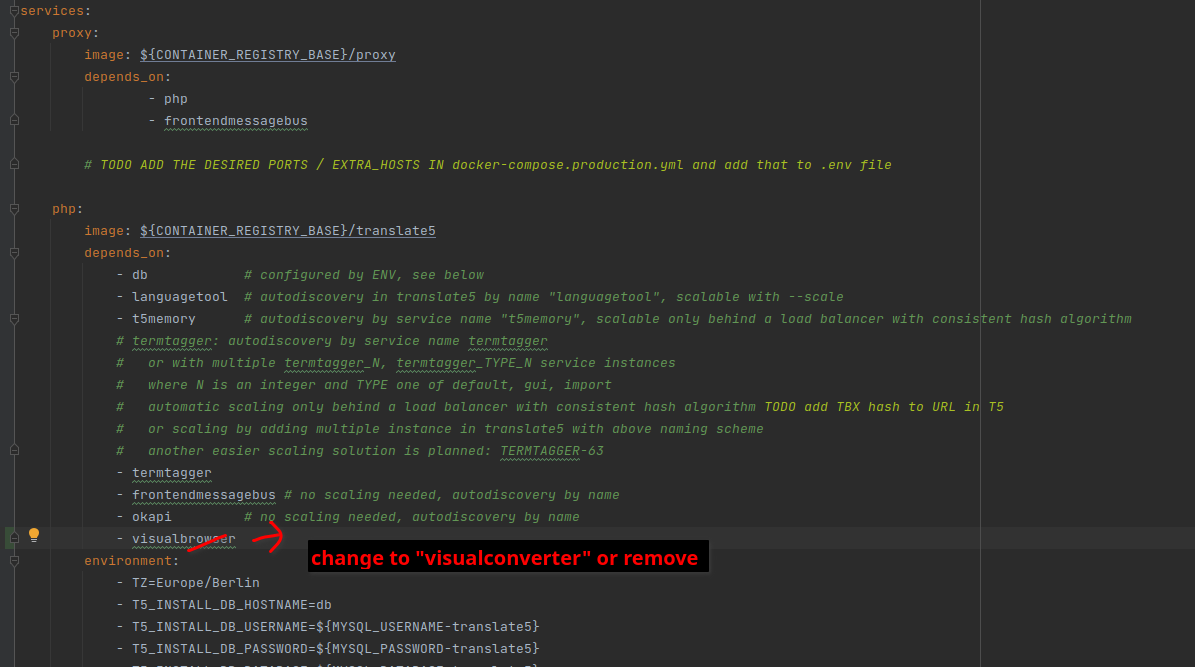| Table of Contents |
|---|
| Warning |
|---|
Follow that manual only when using VisualReview! |
...
And remove the in both files the "visualbrowser" section!!!
Update dependencies in php service section in docker-compose.yml - if existing
In the php service visualbrowser may be listed as dependency, this must be changed to visualconverter then.
After that call:
docker compose up -d
to update the containers. Check if some remaining old containers / images must be removed manually.
...
Legacy (non docker) installations - using docker for visual review only
The translate5 docker installation manual contains a docker-compose configuration file for all services and more advanced information.
...
In legacy installations just migrated the visual containers the following new container must be started. The old visualbrowser container must be removed manually.
New docker container and local DNS configuration
| Code Block | ||
|---|---|---|
| ||
# with the execution (and download) of the following docker containers you agree the licenses of the software in the containers! docker run -d --restart unless-stopped --name visualconverter -p 127.0.0.2:8087:80/tcp translate5/visualconverter echo "127.0.0.2 visualconverter" >> /etc/hosts |
...
Test Translate5 configuration
Translate5 should be preconfigured for that container. Change to the translate5 container and call system check:
...
See the same section above for Docker compose users - it should look the same for legacy installations.