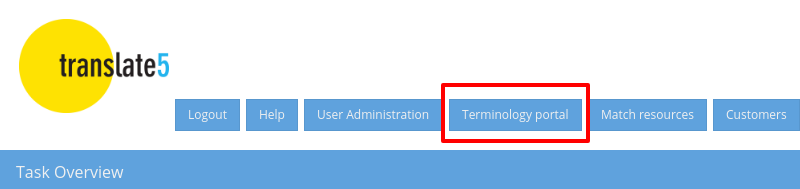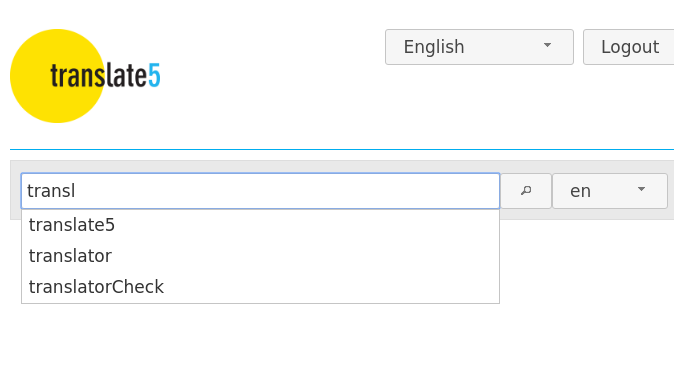Usage preconditions: You must have been assigned usage rights for the terminology portal TermPortal by a project manager.
Sign into translate5
If you have also other user rights in translate5
...
, the application starts as usual. To reach the TermPortal just click on the same named button in the top area
...
.
If you only have the right to access the TermPortal, the portal opens directly after login.
Searching for terms
Just enter your term into
...
the search field.
...
Using wildcards
- Use a "*" after or before other letters to search for the letters plus
...
- zero or more additional letters
...
- .
- e. g. "Kugel*" finds "Kugel", "Kugelschreiber" and "Kugelfisch",
- while "*kugel" finds "Eiskugel"
- and "*kugel*" finds "Eiskugel", "Kugel", "Kugelschreiber" and "Kugelfisch"
...
- Use "?" after or before other letters to search for
...
- zero or
...
- one other letters (e. g. "Kuge?" finds "Kugel" but not "Kugelfisch").
Live search
Live search is activated after typing at least 3 letters: You get proposals of existing terms.
Live search proposals are searched as if the user would have typed a "*" after the entered letters.