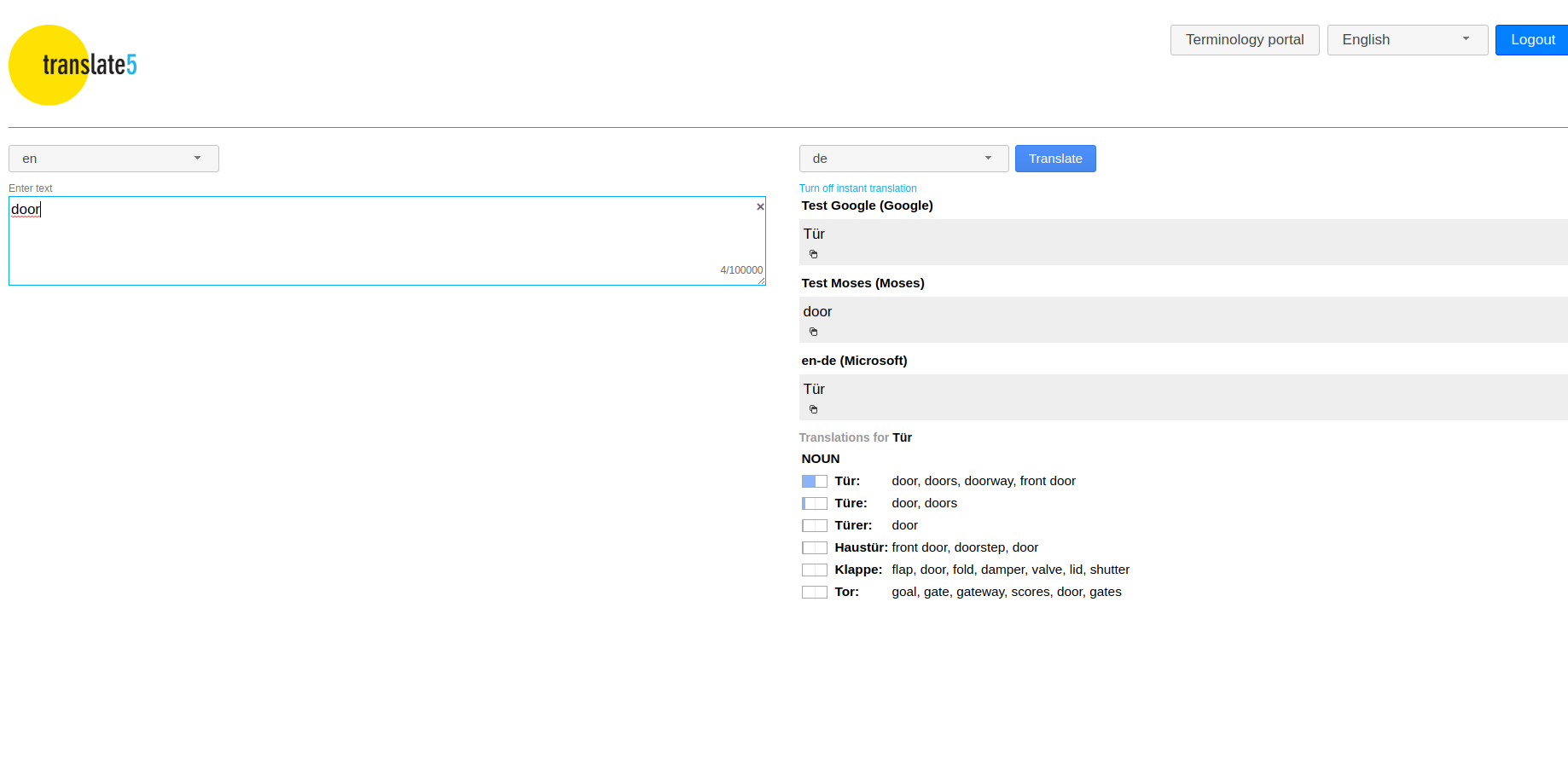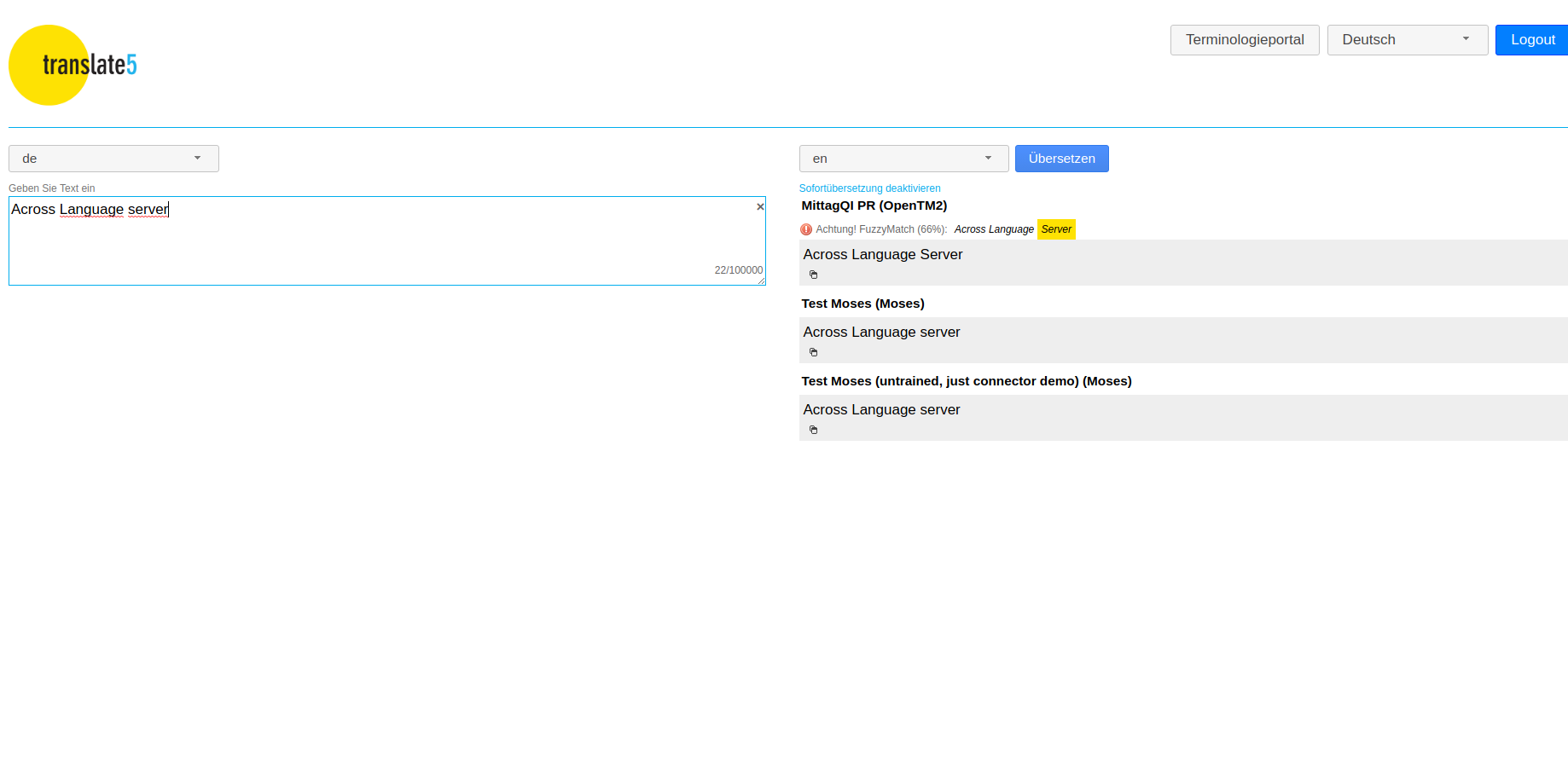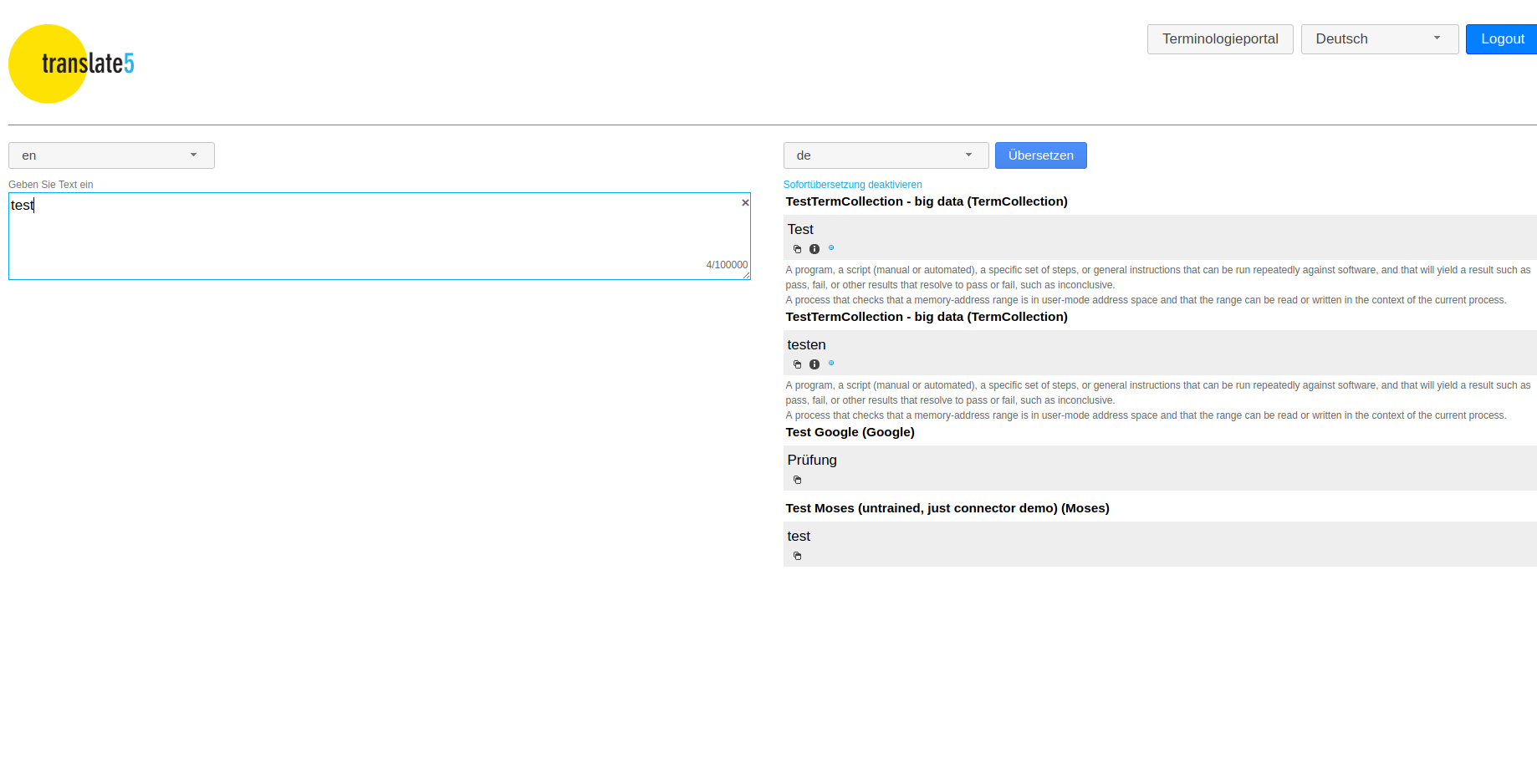...
The screenshots below show, how InstantTranslate works.
Usage of InstantTranslate
For installation, activation and configuration of the InstantTranslate plug-in please see the plug-in page about InstantTranslate.
User rights and login
Once installed and activated, you have to assign the role "InstantTranslate" to a user in the system configuration. Afterwards this user is able to use it and will have an "InstantTranslate"-button in his translate5 main menu. If "InstantTranslate" and/or a translate5 TermPortal role are the only roles of this user, he will directly access InstantTranslate/TermPortal after login.
Usable language resources
All language resources that are available in translate AND that are assigned to a client in translate5 to which the current user belongs are available for the current user in InstantTranslate and are used for the requested translation.
Currently there is a restriction, that only language combinations are offered for translation, for which at least one machine translation resource is defined for one of the client(s) associated to the current user.
For translation of complete files the same order of language resources is used, as in general in translate5:
- If there is a 100% match from terminology this match is used.
- Else if there is a 100% match from translation memory this match is used.
- Else the segment is translated by MT