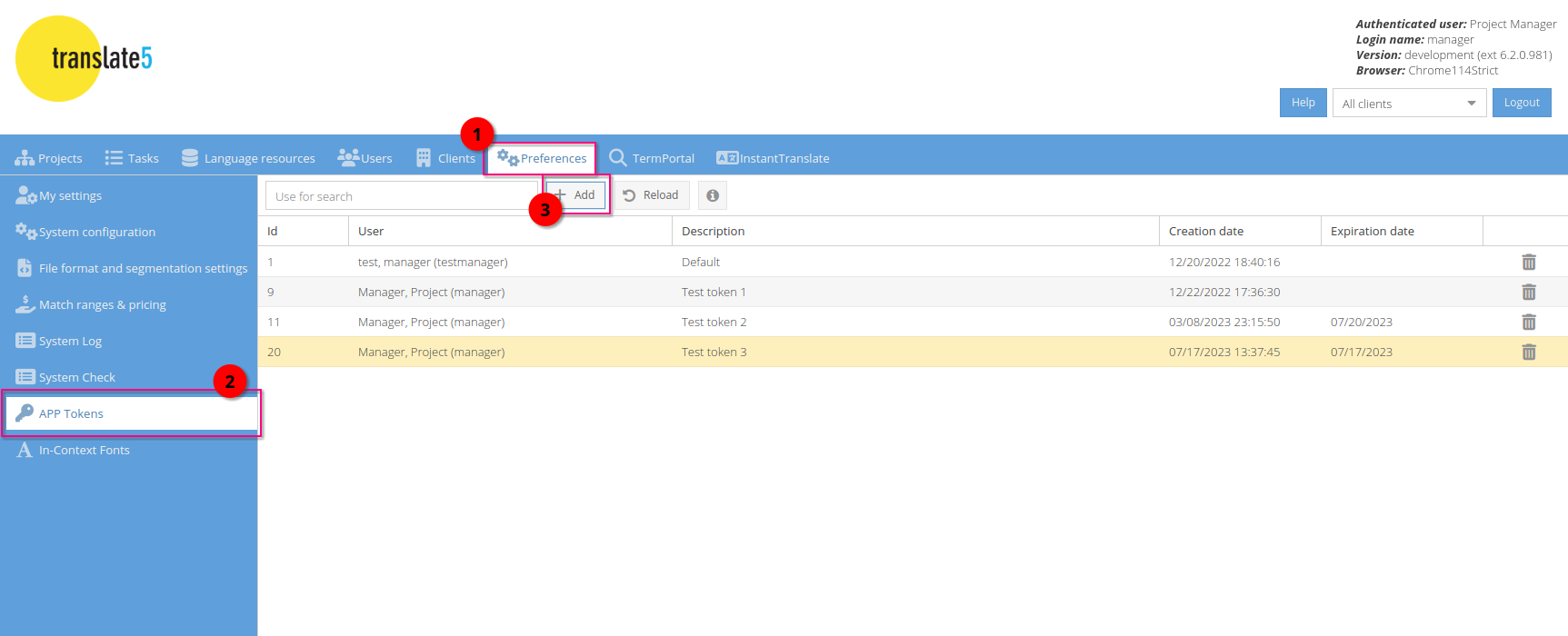Multiple tokens can be generated per each user.
Creation of the token in the UI
Your user must have the systemadmin or api role in order to get the APP token page.
Go to the App-Token administration (1) and (2) then add a new token (3) and follow the instructions.
Creation of the token on CLI
The creation is currently only possible over the Command Line interface - a UI implementation will probably follow. For the usage of the CLI tools see the corresponding documentation.
./translate5.sh auth:apptoken:add LOGIN "DESCRIPTION"
See further documentation of the command see: ./translate5.sh auth:apptoken:add
The token is shown only once! You have to copy it from where it is shown and store it where ever you want to use it!
Since it is stored encrypted in the translate5 DB it can not be retrieved anymore from translate5 again.
Usage of the token
The token can either be used as:
- on session API endpoint login as password - instead of the normal password
- As HTTP Header "Translate5AuthToken"
- Each request with such header is authenticated - but gets a separate session
- For persist / keep session, just take the ZfExtended Cookie from the first call with the token and use that in further requests instead of the token itself
- or use the first option, the session API endpoint login and get the session id from there
Administration
A ./translate5.sh auth:apptoken:list to show all tokens (the description only) for a user is planned, also a ./translate5.sh auth:apptoken:delete.