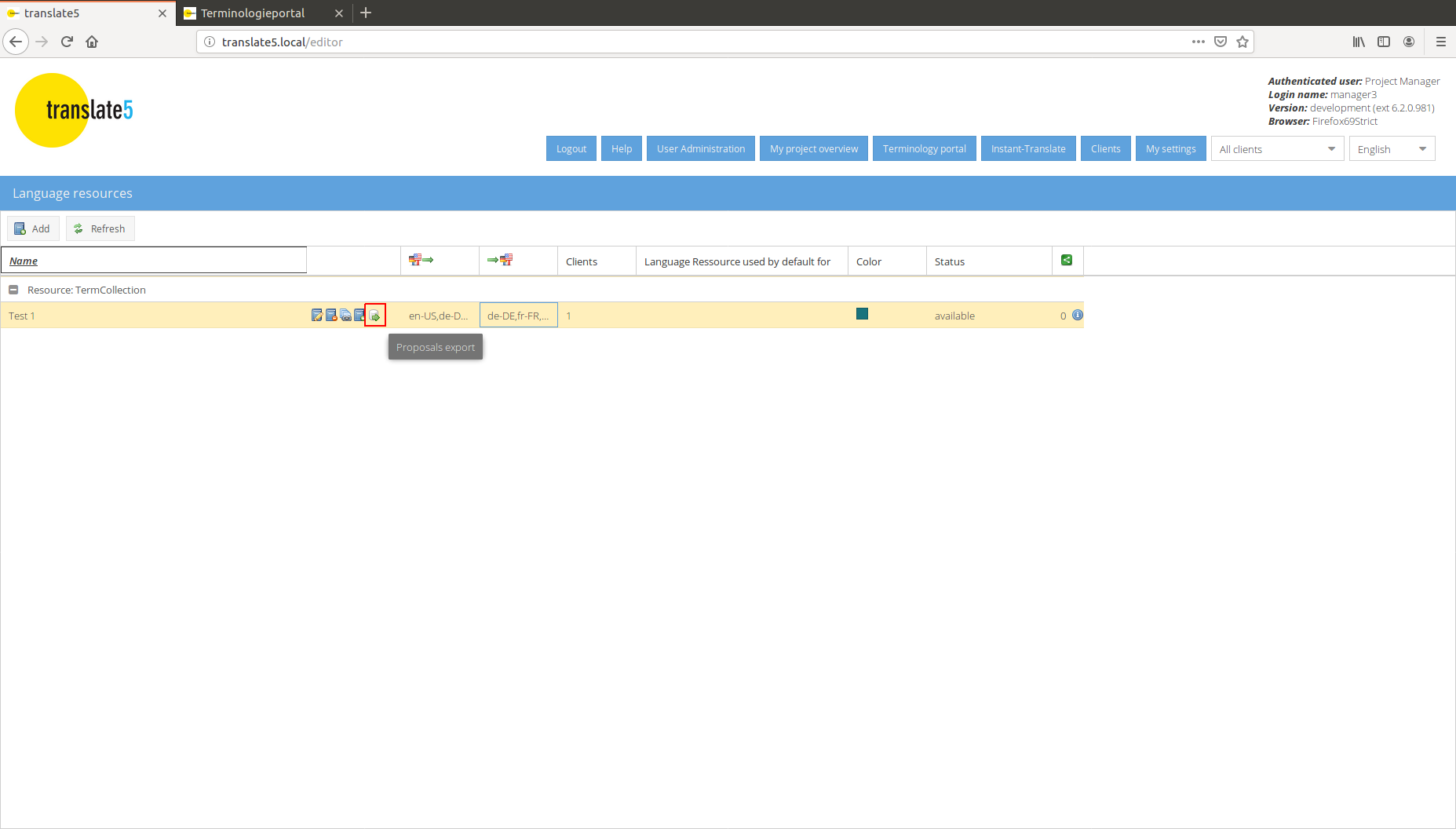The export button for the term-collection in the language resources grid (see image) allows, to export all terms in an Excel file, that
- have the processStatus "unprocessed"
- or that have an attribute with the processstatus unprocessed
Optionally a date can be selected, that defines, that only term proposals younger or equal to this date are exported. Preset is the current date (also if no date is set, this means current date).
The proposals also can be exported and the export excel can be send via e-mail to configured user once a day via cron job.
This feature is based on the Workflow Action and Notification Customization. Please read that page to understand, how to use it, but use an entry to the workflow actions table, that is similar to the one below. And please see the bottom part of the Workflow Action page to understand, how to call the cron job.
In the example bellow the user manager, will receive the proposals of collections with IDs 123 and 124 as email attachment. If the no collections are given, all proposals are send.
To add multiple receiveres for different collections, just add another row in the workflow action table.
+----+----------+--------------------------------------------------+-----------+--------+-----------+-----+| id | workflow | trigger | inStep | byRole | userState | actionClass | action| parameters| position |+----+----------+--------------------------------------------------+-----------+--------+-----------+-----+| 1 | default | doCronDaily| null| null| null| editor_Workflow_Notification| notifyTermProposals |{"receiverUser":"manager","collections":[123,124]}|0 |