when wishing to have a bilingual side-by-side review for content translated in OmegaT.
Precondition: You have to translate a bilingual file format inside of OmegaT, which translate5 is able to handle.
Step-by-step guide
This guide shows how to handle a round-trip based on the translation of a sdlxliff-file, done in OmegaT
- translate your sdlxliff-file with OmegaT
- Save it your edits.
- Close your OmegaT.
- On the file system open the project folder of your project and open the source folder
- Take the sdlxliff file you find there
- Import your sdlxliff file in translate5
- Do your edits in translate5
- Export your sdlxliff file from translate5. The export will give you a zip-package
- Extract the sdlxliff file from the zip-package
- Replace the sdlxliff file in the source folder of your project with the sdlxliff file from the zip package
- Open your OmegaT project within OmegaT. All your changes from translate5 are within your project.
Here is the sdlxliff-file used to test this how-to.