This functionality can be used to protect various character/number sequences such as dates, combinations of numbers and units of measurement, times, or article numbers following a specific character pattern.
What is to be protected is defined using a regular expression. The function is implemented in such a way that the occurrences of the protectable sequences in the source and target segments recognized via regular expressions are protected as a tag. It is also possible to configure rules that automatically transfer certain protected source language sequences to the target language according to a predefined pattern. translate5 offers an extensive selection of such regular expressions, which can be used out of the box or customized to your individual needs. And of course you can also set up more rules. The format is recorded for each source and each target language, i.e. not for language combinations.
The rules are created in the preferences.
Overview
The settings for the content protection functionality can be found in the preferences under “Content protection”.
There are three tabs here in which different settings can be made:
- Content Recognition Rules:
Here, you will find a set of predefined rules that translate5 uses to recognize and protect certain character/number sequences by converting the sequences into tags using a matching regular expression. Some rules are already stored as standard and can be used out of the box. However, you can also store additional rules or customize existing rules to suit your needs. Active Input Rules:
Here, you can specify which rules should apply to which source language by activating the rules from the “Rules for content” tab for specific source languages.
An input rule only applies if it is combined with an output rule. Exception: “keep content” rules. - Active Output Rules:
Here, the rules defined for a source language are linked with rules for a specific target language.

Some examples of Content protection applications
If content protection rules have been created and activated for certain source and target languages, the corresponding number/character sequences in the projects created using these rules are automatically protected by tags and – if defined accordingly – converted into a different format for the target language.
For example:
Jira Issue ID is protected:

translate5 as brand name is protected:

ISBN-10 number is protected:

Converting Translation memories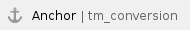
translate5 automatically recognizes when a translation memory no longer matches the Content protection settings and signals this in the language resources overview with a ![]() symbol.
symbol.
The affected translation memories can be converted by clicking on this button so that they once again correspond to the Content protection settings.
| The translation memory will not be accessible during the conversion. It is possible that converting a translation memory takes a lot of time. |
|---|---|
| The conversion of the translation memory is applied immediately. This means that the matches can also be influenced by the conversion in ongoing tasks the concerned TM is linked to. |

Recommendations for TM conversions with ongoing projects
The following procedure is recommended for very large and/or important projects that were started before the conversion but are not yet completed at the time of the conversion:
- Once the TM conversion is complete, navigate to the language resources overview.
- Make sure that the “Task TM” column is visible.
- Select the task TM that belongs to the current project by clicking on the
 button.
button. - The “Associated tasks: Task TM id 'TM-ID'” appears, in which the task(s) for which the TM is used is/are visible.
- Tick the box next to the relevant task.
- Click on the “Save all segments to TM” button.
- Close the window.
- Export the Task TM in .tmx format by clicking on the
 button and then click on “export as TMX file”.
button and then click on “export as TMX file”. - Now import the exported .tmx file into the converted main TM by clicking on the
 button.
button. - The “TMX file imported: main TM name” appears.
- Upload the .tmx file.
- Select how framing tags should be handled during import.
- Click on “Save” to start the import.
| During the import of the .tmx file into the main TM, all active rules of the Content Protection settings are applied to the imported segments. This procedure for the new matches is therefore equivalent to converting the entire main TM again, but depending on the size of the TM (and thus the amount of time required for the conversion) it is the faster way. |
|---|---|
| In the language resources view, you can use a filter to display only those translation memories that have not (yet) been converted: |



 button. The “Create content recognition rule” window appears, in which you need to provide the following info.
button. The “Create content recognition rule” window appears, in which you need to provide the following info.
 button, the rule is applied to the source language along with the information entered here.
button, the rule is applied to the source language along with the information entered here.
 button, the rule is applied to the target language along with the information entered here.
button, the rule is applied to the target language along with the information entered here.
