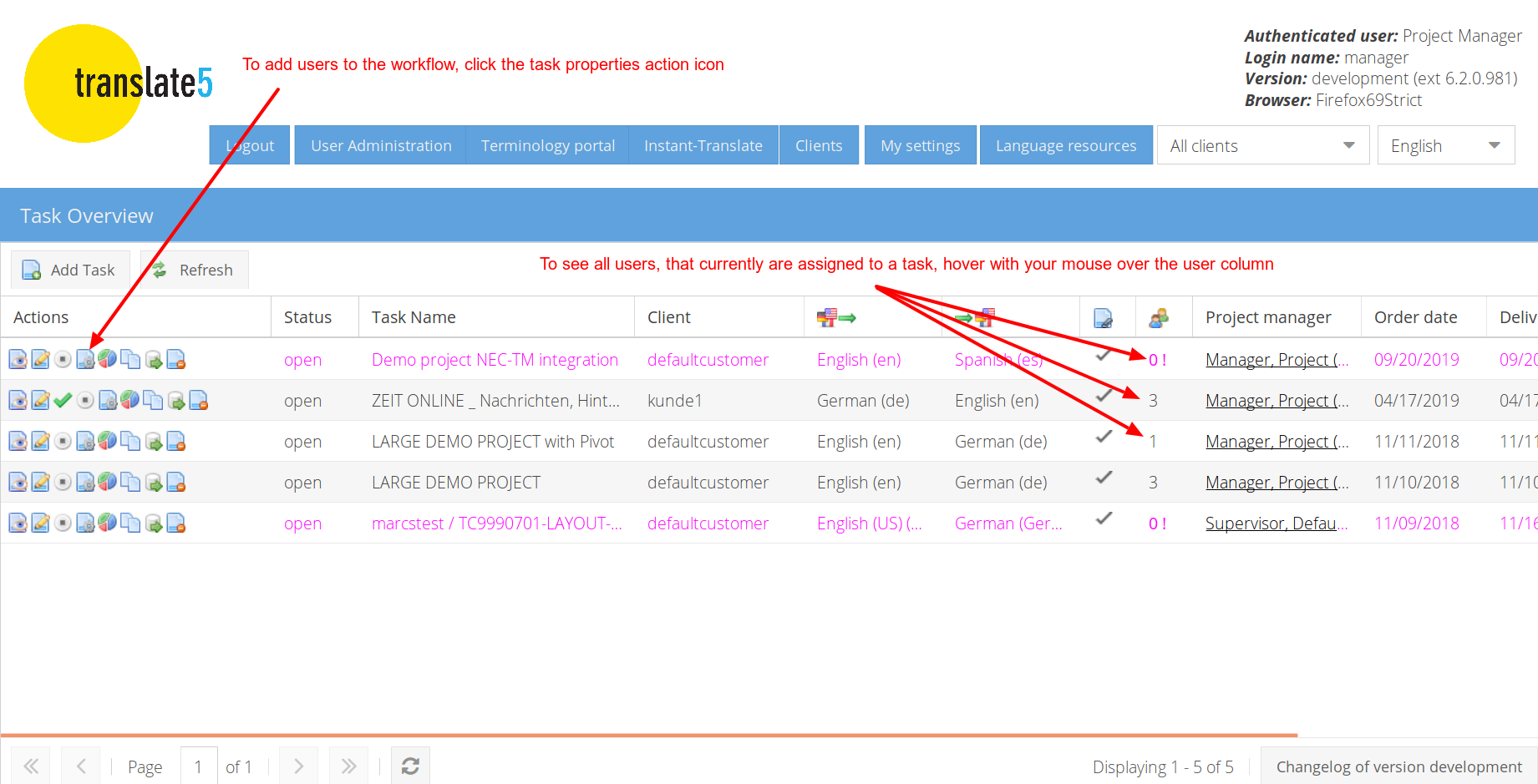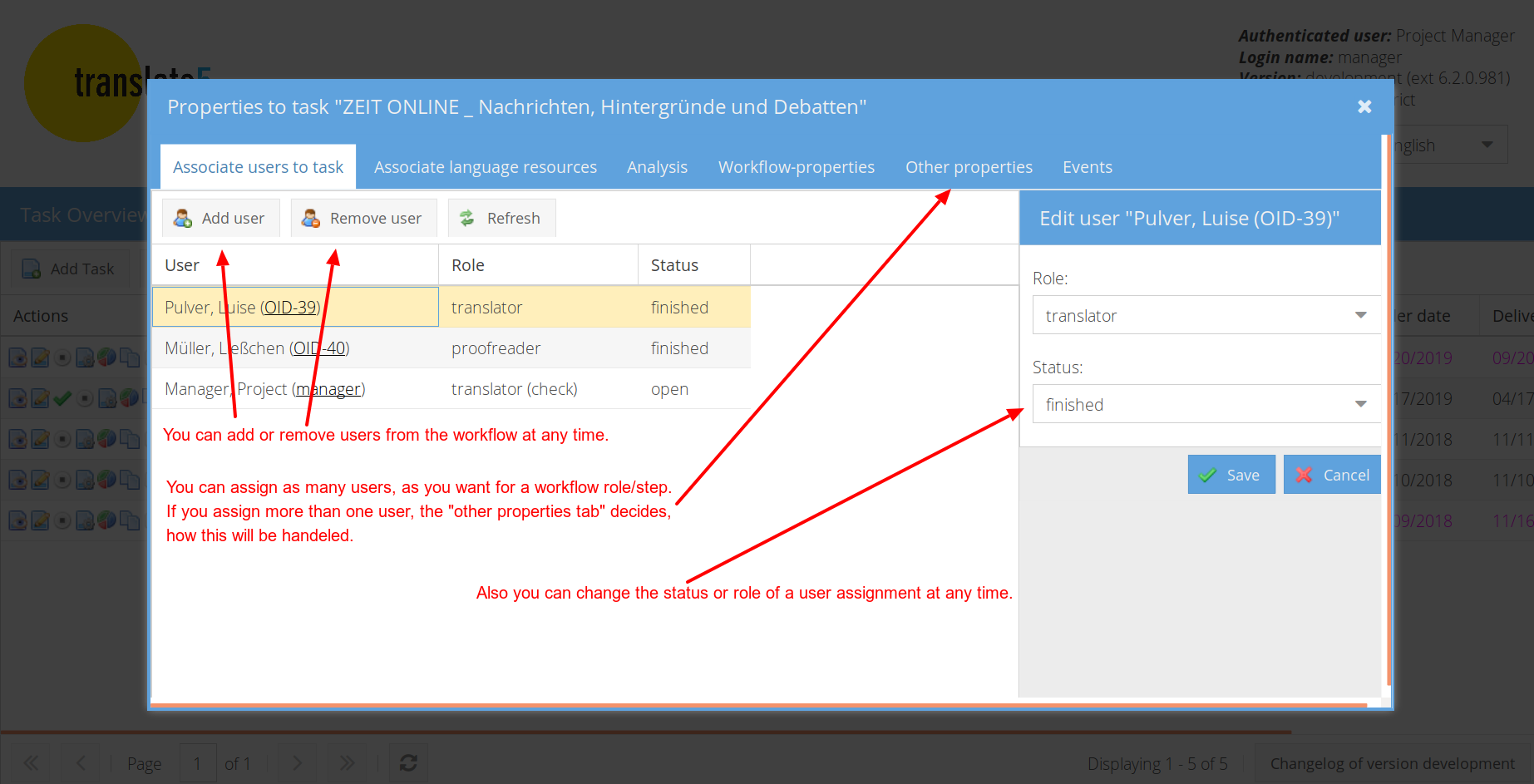Table of Contents
Please see the screenshots below for basic explanations.
Detailed explanations, how the workflow system works
...
The translate5 basic workflow knows three workflow roles:
- translator (translator, if it is a translation task)
- reviewer (first or only editor),
- translatorCheck (second editor, if needed),
- and visitor (not part of the workflow chain; can only view content).
These workflow roles can be combined as needed. They can be used on their own or in combination with the others. Only "translatorCheck" always has to be combined with "reviewer".
So you could
- only assign users to the role "translator"
- or only to "reviewer"
- or only to "translator" and "reviewer"
- or only to "reviewer" and "translatorCheck"
- or to all three roles
Segment autostates created by the workflow roles
On editing a segment the segment gets an autostate, depending on the role of the user:
- Role independent:
- "blocked": segments which are not editable / translatable are marked as blocked by the import process.
- "not translated": non translated segments are set to this state by the import process.
- "translated": already translated segments are set to this state by the import process.
- "pretranslated": pre-translated segments, either pre-translated in translate5 (via configured language resources) or if an already translated segment is imported, some formats provide information if the segment was pre-translated in an external tool. Such segments are marked as "pretranslated" then too.
- translator
- "translated": if an untranslated segment will be translated, it is set to translated. This is the initial autostate of already translated segments for reviewing tasks.
- "translated auto": if an untranslated segment was translated by using the repetition editor in the frontend
reviewer
"reviewed": if the reviewer modifies and saves a segment.
"reviewed auto" if the reviewer modifies and saves a segment by using the repetition editor.
"reviewed untouched" if all reviewers are finishing the task, all segments not opened by reviewers are getting automatically this autostate.
"reviewed unchanged" if a reviewer opens and saves a segment without modification.
"reviewed unchanged auto" if a reviewer opens and saves a segment without modification by using the repetition editor.
- translatorCheck
- "reviewed translator": if the translator opens and saves the segment, regardless if he changed anything.
- "reviewed translator auto": if the translator opens and saves the segment, regardless if he changed anything, triggered by repetition editor.
- Projectmanager (editing a segment without any workflow role)
"reviewed pm": if the pm modifies and saves a segment.
"reviewed pm auto" if the pm modifies and saves a segment by using the repetition editor.
"reviewed pm unchanged" if a pm opens and saves a segment without modification.
"reviewed pm unchanged auto" if a pm opens and saves a segment without modification by using the repetition editor.
- visitor
- Since segments are readonly no autostate is changed
Workflow Steps
The translate5 basic workflow knows three workflow steps:
- No Workflow (The initial workflow step. This workflow step is active when no users are associated to the task)
...
For the workflow chain see the corresponding document.
API Usage
Via API jobs (task user associations) can be created to set-up the workflow in a task.
The following workflow step values has to be used via API:
| Step in the UI / documentation | value to be used via API |
|---|---|
| Translation | translation |
| Review | reviewing |
| Second Review | translatorCheck |
| View only | visiting |
The values for the status fields are straight forward as in the documentation above, but all in lower case:
- open
- waiting
- finished
- unconfirmed