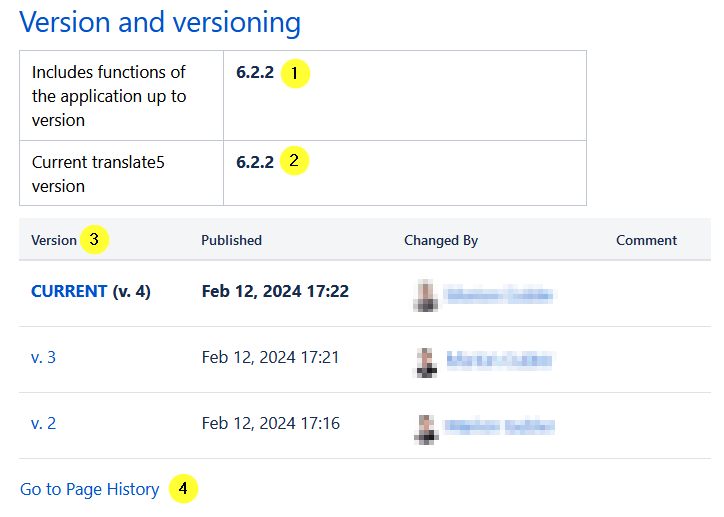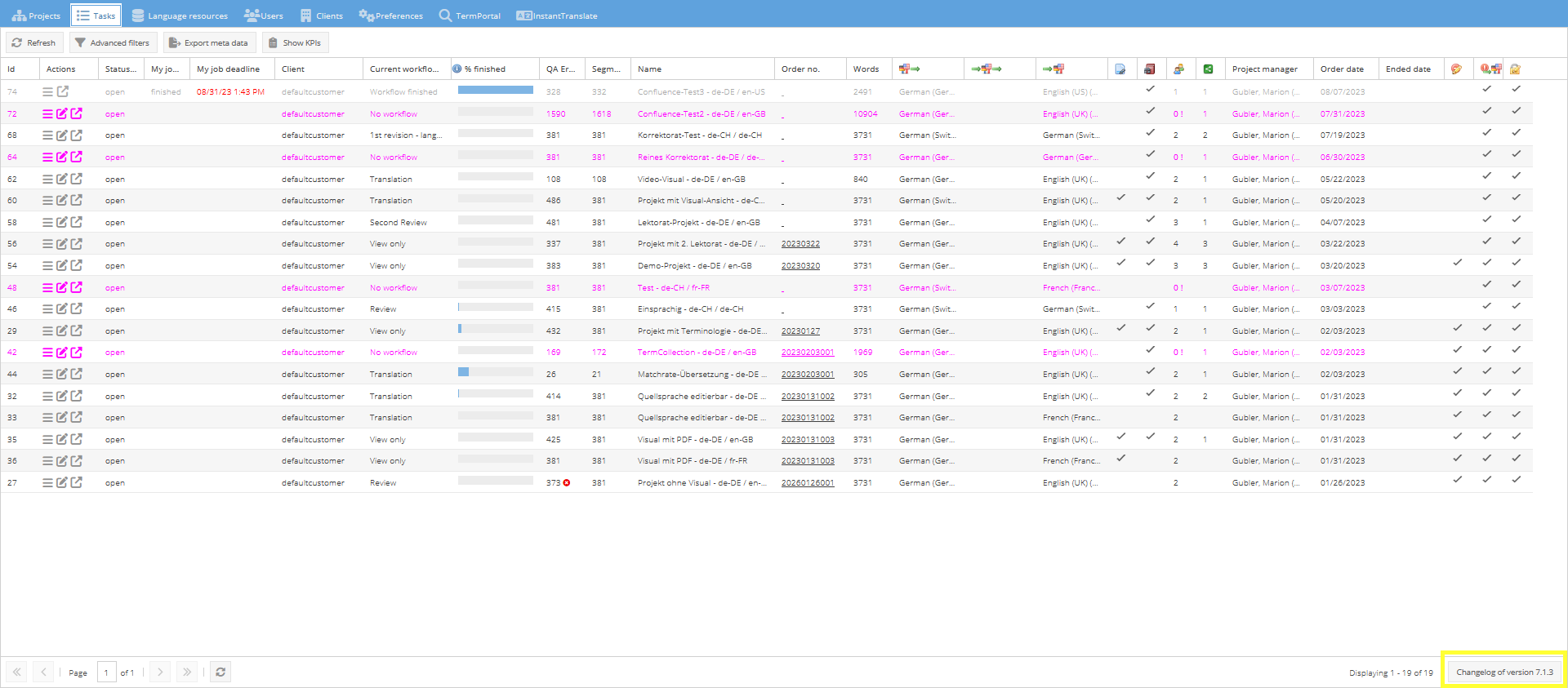| Table of Contents |
|---|
Latest translate5 version:
| Excerpt |
|---|
| 7.69.12 |
Confluence versioning
Each documentation page shows versioning information at the top-right of the page:
- The information on the page corresponds to the status of this version of translate5.
- This is the latest version of translate5.
- The change history of the page is displayed here.
- The link “Go to page history” will take you to an overview showing all previous versions of the page. By clicking on the page version number in the “Version” column, you can view the page in the corresponding version. The comment column should usually give an indication of what parts of the page have been changed.
Current version of your translate5 system
In order to find out the current version of your translation5 system, go to the task view. You will find the version number at the bottom-right of the page, as well as a link to the corresponding change log:
| Recently Updated | ||||||
|---|---|---|---|---|---|---|
|