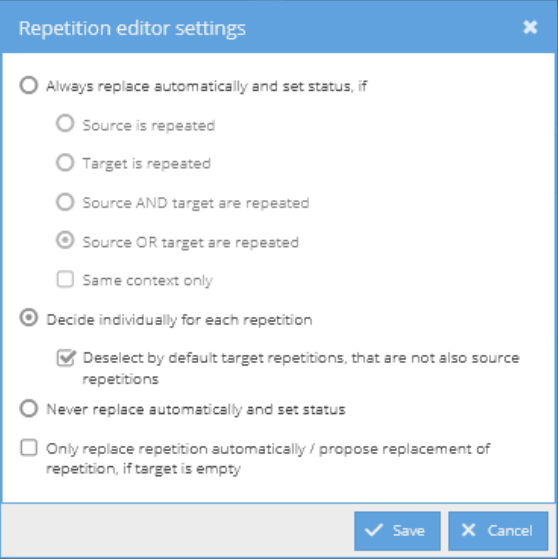| Table of Contents |
|---|
Versioning
Includes functions of the application up to version | 67.2.24 | ||||||||
| Current translate5 version |
|
| Change History | ||
|---|---|---|
|
translate5 includes a powerful auto-propagate propagation function, the repetition editor, which automatically inserts text that occurs multiple times in the same document. To ensure that identical source text segments are translated consistently, translate5 automatically inserts the previously used translation into the target segment. Note that this function only applies to whole identical segments and includes formatting tags. The tags can represent different formatsformatting. As long as the repeated segments contain the same number of tags and the tags are in the same position each time, the segments are seen as repetitions.
When dealing with such internal repetitions, it is important that changes to them are thoroughly checked. In some cases, the translation needs to be different, depending on the context, even if the source texts are identical.
In the editor, you can use the “Settings” button to adjust the behaviour of the repetition editor. The following options are available:
Settings for auto-propagation of repetitions
Always replace automatically and set status, if
Activates auto-propagation so that the open segment and all repetitions are changed. This also changes the segment status. The behaviour can be refined with the following options:
... replace automatically and set status, if:
- Source is repeated
- Target is repeated
- Source AND target are repeated
- Source OR target are repeated
- Same context only
| Same context means that the segments before and after the first occurrence of the repetition have the same content as the ones before and after the segment that should be propagated with the repetition. |
Decide individually for each repetition
This option is applied if the settings are not changed, translate5 standard. Thus, when confirming a repeated segment, a dialogue box opens with a list of the segments containing the repetition. You can then decide for each segment whether it should be changed or whether the change should be rejected.
Never replace automatically and set status
The change is only applied to the currently open opened segment and its status. No auto-propagation takes place.
Only replace repetition automatically / propose replacement of repetition, if target is empty.
Additional option to make sure that the settings only apply to those segments that have not yet been translated, i.e. empty target segments.
| The default auto-propagation behaviour for new users can be adjusted/defined in different places: client profile, import settings and task settings. If the user changes the settings in the editor, translate5 remembers the settings for this user. |