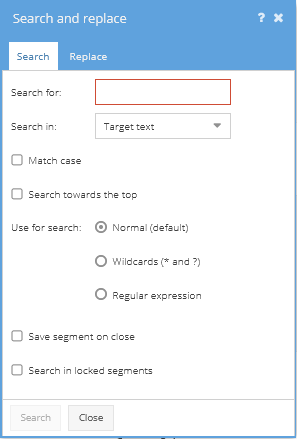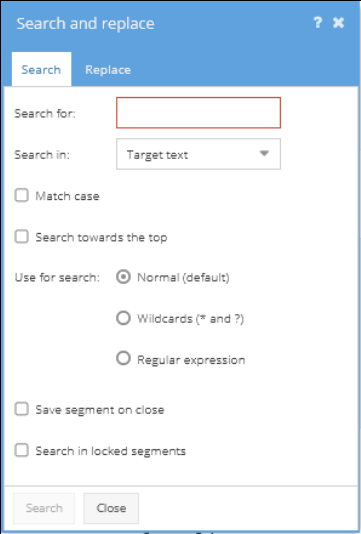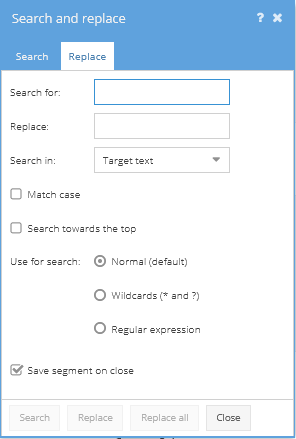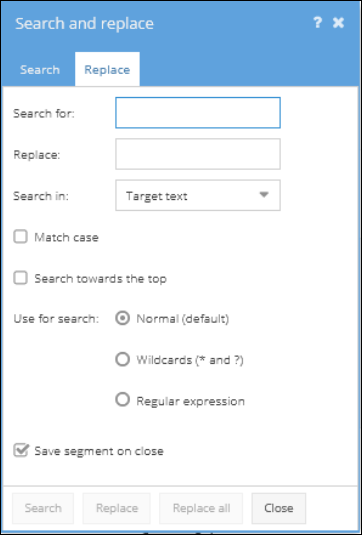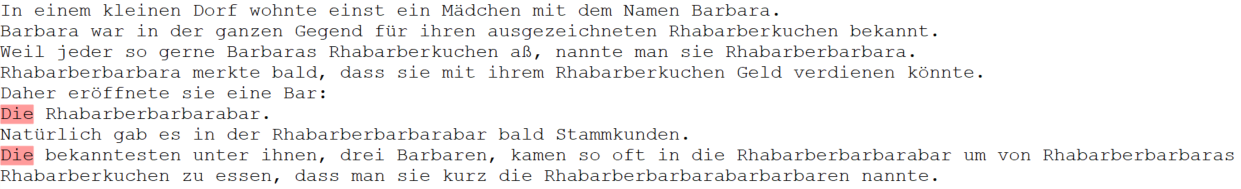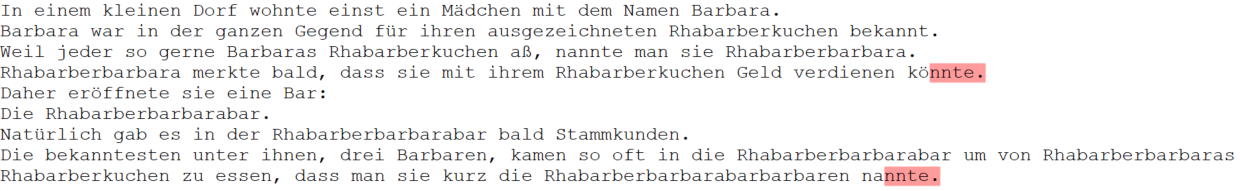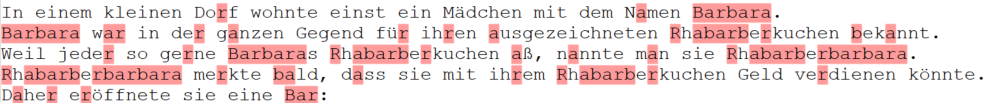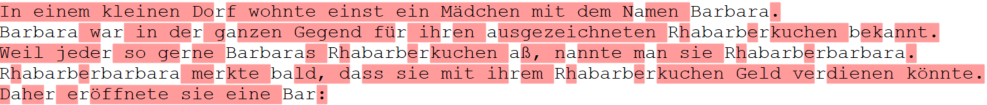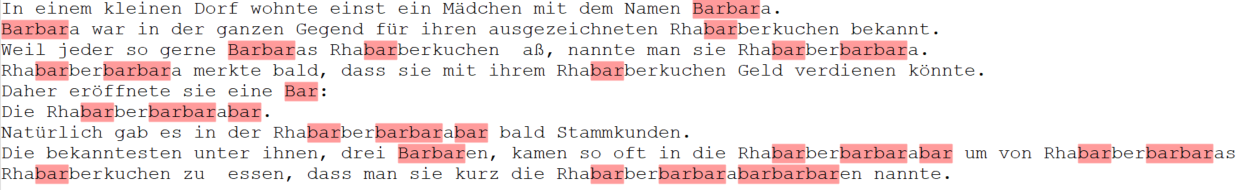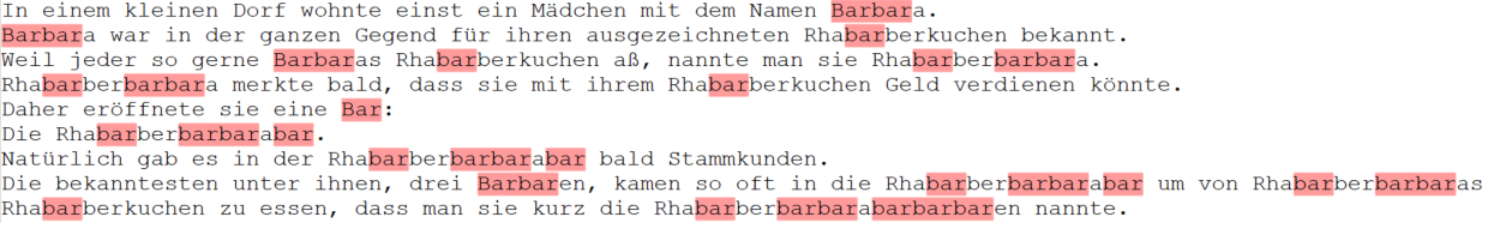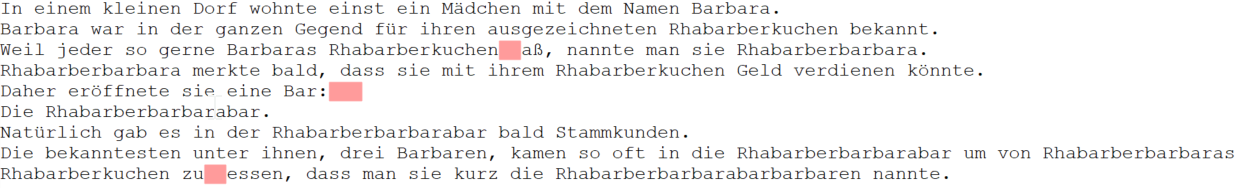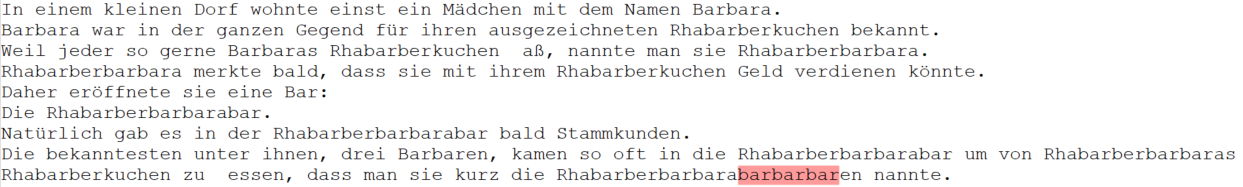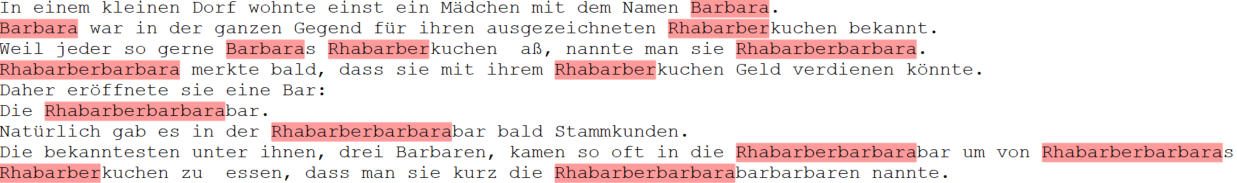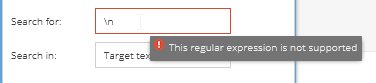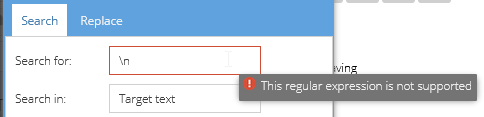| Table of Contents |
|---|
Versioning
Includes functions of the application up to version | 67.24.21 | ||||||||
| Current translate5 version |
|
| Change History | ||
|---|---|---|
|
Opening the “Search and replace” window
The “Search and replace” window helps you to find and replace text easily. You can access the window via the following three options:
- Via thebutton in the editor.
- Via the keyboard shortcut CTRL + F (“Search” tab is active)
- Via the keyboard shortcut CTRL + H (“Replace” tab is active)
| Anchor | ||||
|---|---|---|---|---|
|
translate5 supports the following list of MySQL regular expressions:
| Meta sign | Behaviour |
|---|---|
| ^ | Finds the start position of the searched string. Can be used, for example, if you want to find something at the beginning of a segment: ^(TheDie) consequently finds: |
| $ | Finds the end position of the searched string. Can be used, for example, if you want to find something at the end of a segment: (nnte)$ consequently finds: |
| [...] | Finds any character inside the square brackets, e.g.: [bar] consequently finds “Bar”, but also “Barbara” or any occurrence/combination of one or more of the characters “b”, “a” or “r”: |
| [^...] | Finds all characters except those noted in the square brackets. [^bar] consequently finds the inversion of [bar]: |
| (...) | Finds all characters that occur in the corresponding order. (bar) consequently finds all occurrences of “bar”: |
| * | Checks whether the preceding character does not occur, occurs once or occurs several times. (bar)* consequently finds all instances where the string “bar” occurs once or several times in a row: |
| + | Checks whether the preceding character occurs once or more than once. “ +” (space, space, +) consequently finds all instances of double spaces or multiple spaces in a row: |
| {n} | Finds n occurrences of the character(s) preceding the curly brackets. (bar){2} consequently finds all “barbar”: |
| {m,n} | Finds m to n occurrences of the character(s) preceding the curly brackets. (bar){3,4} consequently finds all “barbarbar” or “barbarbarbar”: |
| a|b | “Either ... or”; finds “a” and/or “b”. (Rhabarber)|(Barbara) consequently finds all “Rhabarber” and all “Barbara”: |
| For more information on using MySQL regular expressions, please contact refer to this website. |
List of regular expressions that are not allowed
regular expressionsin translate5
The following list contains the regular expressions that are not supported by translate5 because they are blacklisted. The blacklisting is due to the higher development effort that would be required to support these regular expressions. If you are interested in using any of the blacklisted regular expressions, please contact the MittagQI development team.
| Regular expression | Description |
|---|---|
| \n | Soft line break (new line). Character escape. |
| \r | Hard line break (carriage return). Character escape. |
| \t | Tab character. Character escape. |
| \f | Form feed. Character escape. |
| \v | Vertical tab stop character. Character escape. |
| \0 | Finds NULL characters. NULL escape. |
| \1 or \2 etc. | Octal escape (Any any character with a character code lower than 256 exe.g.: \251). |
| \^ or \] or \- or \\ | \ (backslash) followed by any of the following characters: ^-]\. |
| \b | JavaScript: [\b\t] finds a backspace or tab character. |
| \B | JavaScript: \B. finds b, c, e, and f in abc def. |
| \d | Finds a digit. Shorthand Character Classes. |
| \D | Finds the opposite of \d, i.e. a character that is not a digit. Shorthand Character Classes. |
| \s | Finds a space/whitespace. Shorthand Character Classes. |
| \S | Finds the opposite of \s, i.e. a character that is not whitespace. Shorthand Character Classes. |
| \w | Finds a word character, i.e. a letter, a digit or an underscore. Shorthand Character Classes. |
| \W | Finds the opposite of \w, i.e. a character that is neither a letter nor a number nor an underscore. Shorthand Character Classes. |
| \h | Shorthand Character Classes. |
| ?? | A regular expression like abc?? is not supported. |
| *? | Is not supported. |
| +? | Is not supported. |
| Further regular expressions | There are further regular expressions that are comparable similar to those listed above and that are also not supported. translate5 will advise inform you if you want to use regular expressions in the search functionality that are not allowed: |
For further questions on this, please contact us. |