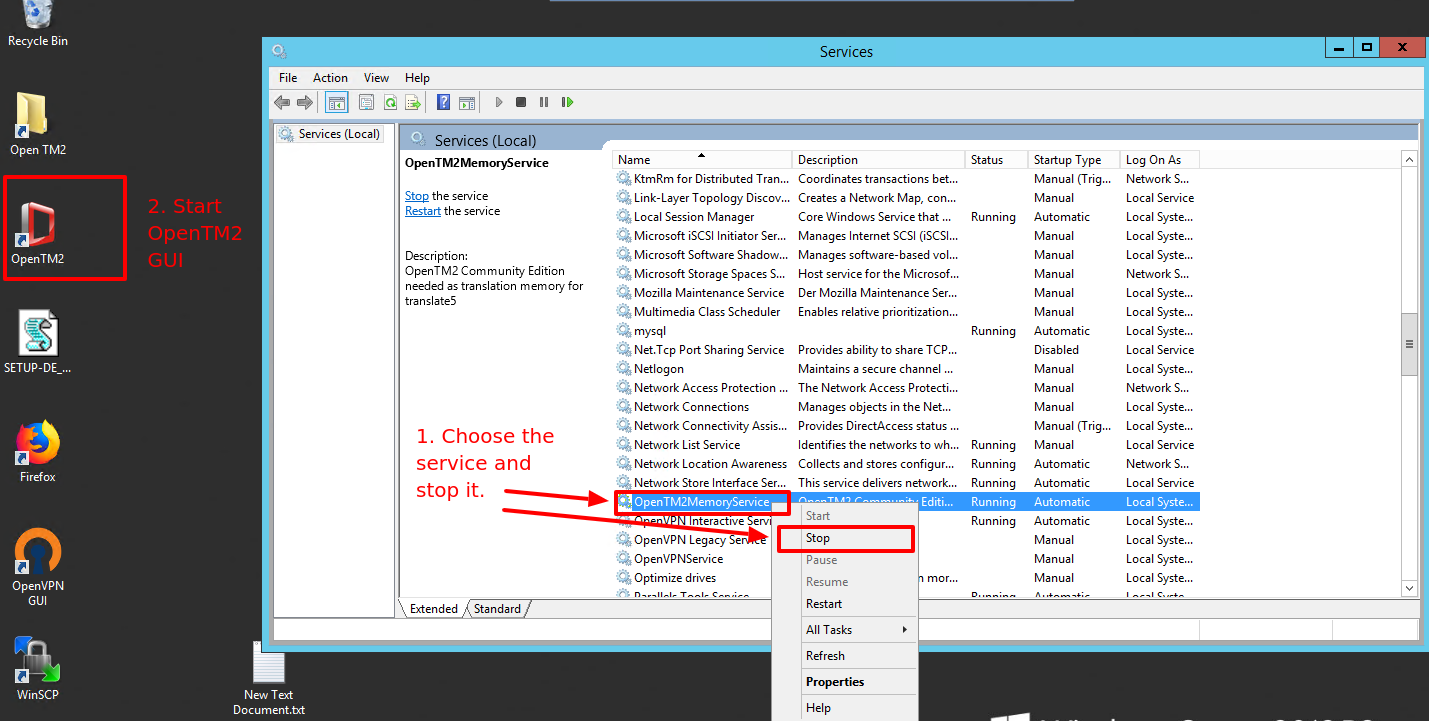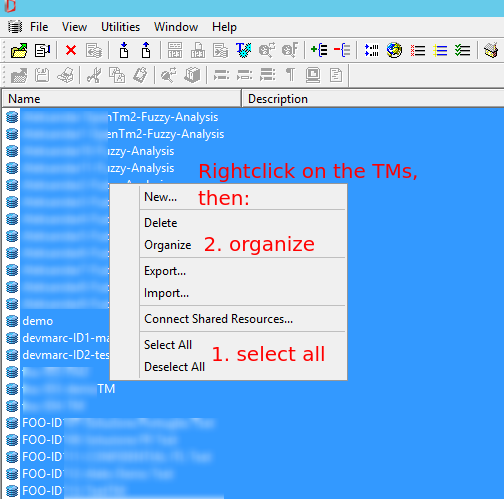...
- Deinstall OpenTM2
- install Microsoft Visual C++ 2010 Redistributable Package (x64)
- Restart your Windows Server
- install OpenTM2 again
Reorganize TMs in case of system or application crash
If OpenTM2 is not getting properly shut down - in case for example of an application or system crash - the TMs may be unorganized, and may be therefore organized in order to be usable again.
Therefore:
- stop the OpenTM2MemoryService as explained above or with the GUI service manager
- start the OpenTM2 GUI Application
- select all TMs, right click and choose organize from the contextmenu
- after that close OpenTM2 GUI Application and start the service again