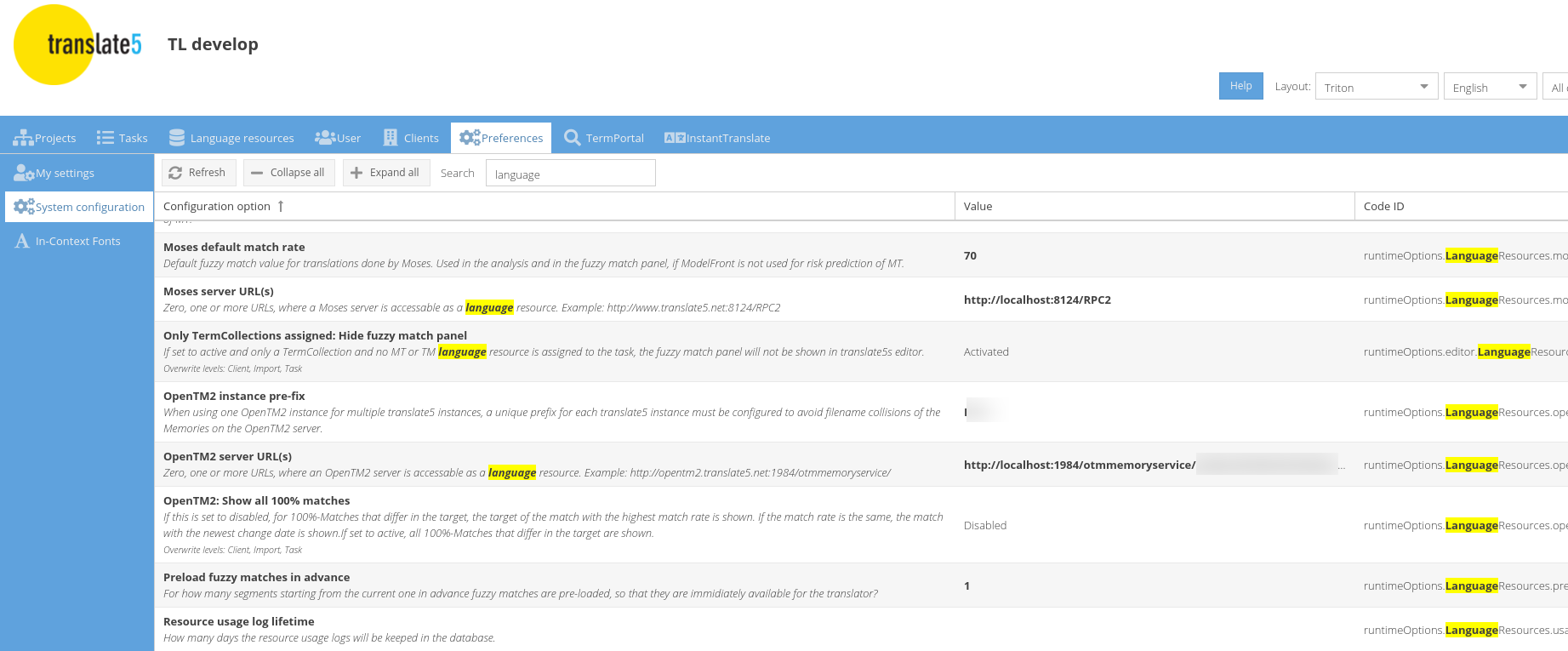Translate5 configuration
translate5 has a lot of administrative configuration options.
Right now they are only settable at database level in the tables Zf_configuration and Zf_acl_rules (translate5 development team would love to get support for the development of a web-based administration wizard).
| Note |
|---|
People without programming knowledge should NOT change anything in Zf_configuration or Zf_acl_rules, since it is possible to completely mess up your translate5 installation, if you do not know what you do. If you think configuring an application directly in the database is unhandy, feel free to support us in implementing a configuration GUI: contact us therefore! |
Zf_configuration
Please only change these settings, if you really know, what you do.
...
Nearly all of the configuration options can be set in the preferences section of translate5, if you are logged in with admin rights:
Alternatively it is recommended for system administrators to change translate5 config options on the command line - as explained here: ./translate5.sh config
since server administration is mostly done on CLI too, and some rare config values are only changeable via command line:
Some configuration explained in detail
Language resource configuration
...
To integrate a language resources, query your translate5 DB for the following SQL querysearch in the translate5 preferences panel for "languageresources" - see the first screenshot here. Or enter in the commandline:
| Code Block | |||
|---|---|---|---|
| |||
./translate5.sh config languageresourcesSELECT * FROM `Zf_configuration` WHERE `name` LIKE '%runtimeOptions.LanguageResources%' |
This will give you the configuration values for all existing language resource integrations and some general configuration parameters for language resources.
How to configure each value is explained in the description column of the DB table for each on each configuration value.
Help Page configuration
...
The default configuration in translate5 looks like the following:
| Table view | Zf_configuration name | value |
|---|---|---|
| Customers | runtimeOptions.frontend.defaultState.helpWindow.customeroverview | {"doNotShowAgain":false} |
| Task overview | runtimeOptions.frontend.defaultState.helpWindow.taskoverview | {"doNotShowAgain":false} |
| User administration | runtimeOptions.frontend.defaultState.helpWindow.useroverview | {"doNotShowAgain":false} |
| Editor | runtimeOptions.frontend.defaultState.helpWindow.editor | {"doNotShowAgain":false} |
| Language resources | runtimeOptions.frontend.defaultState.helpWindow.languageresource | {"doNotShowAgain":false} |
...
Instead use the feature to Implement a custom translate5 skin / look & feel and put your custom phtml help page in the client-specific folder, where it will not be overwritten.
Help window configuration in editor
You can configure the help window and show content/documentation in 2 different tabs from 2 different sources.
- Videos
- defined with runtimeOptions.frontend.helpWindow.editor.loaderUrl
- default /help/{0} . The default will show the translate5 editor video from the translate5 youtube channel
- the content is loaded from editor.phtml located in /application/modules/default/views/scripts/help/ overwritable with client specific functionality
- is meant for displaying video content documentation
- can be configured to to load the content from remote url. The remote content will be loaded into an iframe
- PDF documentation
- defined with runtimeOptions.frontend.helpWindow.editor.documentationUrl
- default/help/editordocumentation/{0} . The default will show the written pdf docu for the transalte5 editor.
- the content is loaded from editordocumentation.phtml located in /application/modules/default/views/scripts/help/ overwritable with client specific functionality
- is meant for showing written documentation.
- If you provide placeholder ( {0} ) in the url ex: http://translate5.local/editor?lang={0} , the language locale of the current user will be set when the url is called.
- can be configured to to load the content from remote url. The remote content will be loaded into an iframe
Help page localization
The current locale of the authenticated user can also be passed to the loaderUrl via the optional placeholder "{1}". This fragment is replaced with the current users locale.
...
So for example for the task overview in the above table you see, that the Zf_configuration name is "runtimeOptions.frontend.defaultState.helpWindow.taskoverview" and thus the passed value for the task overview would be "taskoverview".
Activate commenting of locked segments in Zf_acl_rules
This following content describes, how access control list (ACL) values can be changed on database level, which is not recommended!
People without programming knowledge should NOT change anything in Zf_acl_rules, since it is possible to completely mess up your translate5 installation, if you do not know what you do.
Please only change these settings, if you really know, what you do.
...