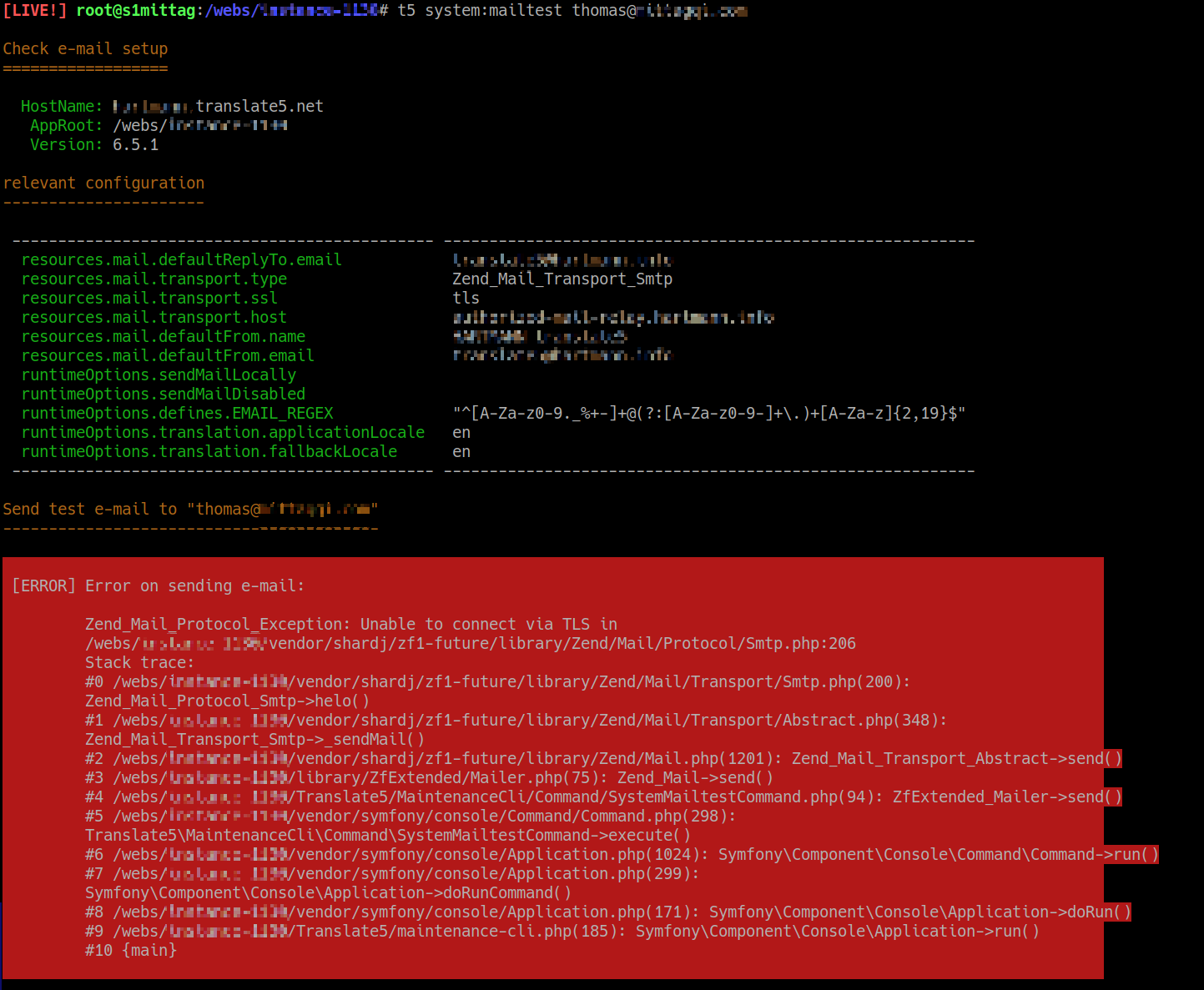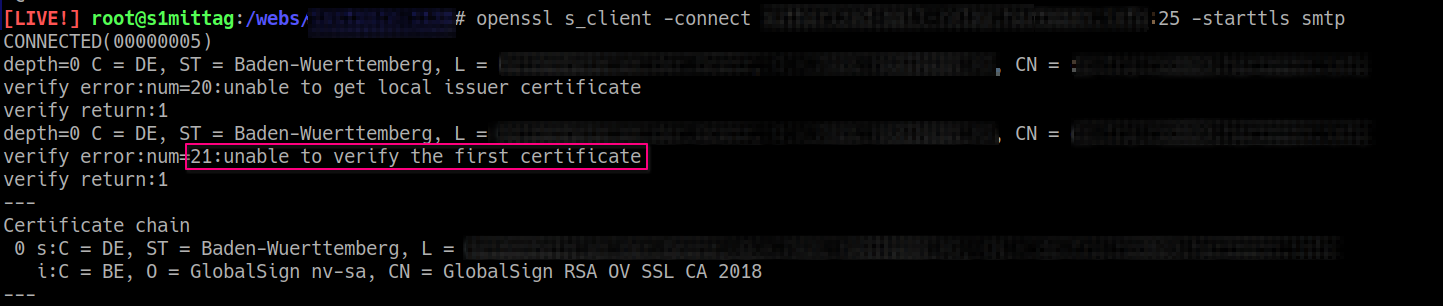...
Yet it is possible to configure any mail server to use for a certain translate5 installation through smtp SMTP in translate5's installation.ini.
To do so you can use a configuration like this:
| Code Block | ||
|---|---|---|
| ||
;; ;; Mandatory default sender email address and name ;; resources.mail.defaultFrom.email = service@translationcompany.comMAILADDRESS ; this is the address that is the sender of the email, should be something like service@translationcompany.com resources.mail.defaultFrom.name = "Translation Company" ; this is justthe hte from name for the email and should be changed to a speakable name ;; ;; SMTP Server Example ;; If there is no local mail server configured, mail sending can optionally be configured to use a third party mail server: ;; resources.mail.transport.type = Zend_Mail_Transport_Smtp ;thisIn order isto theuse maila transportseparate typeSMTP forserver the Zend_Mailtransport classtype andmust shouldbe stayset asto it is for smtpthis value resources.mail.transport.host = your.smtphost.com SMTPSERVER ;this should be the hostname of your smtp server, that should send the mail resources.mail.transport.name = translate5.translationcompany.com LOCALSERVERNAME ;this should be the domain name of the server, that runs translate5 (used for HELO) ;; ;; Optional, additional SMTP Configuration flags ;; ; E-Mail transport security resources.mail.transport.ssl = tls | ssl ;choose between tls or ssl → with ssl the port 465 is used automatically ; SMTP Server authentication resources.mail.transport.auth = login | plain | crammd5 ; If authentication is needed for above configure mail server, choose the correct authtype here resources.mail.transport.username = USERNAME ; SMTP server credentials resources.mail.transport.password = PASSWORD ;; ;; Additional hints for Sendmail usage (default, local e-mail delivery) ;; resources.mail.transport.type = Zend_Mail_Transport_Sendmail ; when setting additional parameters, the type must be set explicitly to Sendmail resources.mail.transport.parameter = '-rsupport@translate5.net' ; a different sender (from) can be set via parameter ;; ;; Disable E-Mail dispatching ;; in order to disable the e-mail dispatching at all, just add the following optional line to your config. No other mail transport configuration is needed then. runtimeOptions.sendMailDisabled = 1 |
In general you can use any kind of further configuration Zend_Mail of Zend Framework 1 allows. For a number of examples please have a look here.
...
TLS Problems
When using a SMTP server with TLS and receiving TLS problems on mail sending, it could be a problem with the TLS encryption.
To test the connection in translate5:
Use t5 system:mailcheck
To test a raw TLS connection (with gmail server as example):
openssl s_client -connect smtp.gmail.com:25 -starttls smtp
depending on the linux system the path to the systems CAs may be necessary:
openssl s_client -connect smtp.gmail.com:25 -starttls smtp -CApath /etc/ssl/certs